Recently, the first batch of Hongmeng system upgrade lists has been announced. Among them, p40Pro and p40 are included in this upgrade list. However, many friends said that they cannot upgrade the Hongmeng system, so let’s follow along to see how to upgrade the Hongmeng system.
Install APP
Update the "My Huawei" and "Pollen Club" apps to the latest versions (you can enter the App Store APP, search for "My Huawei" and "Pollen Club" to download and install).
These two apps are built-in with the Huawei system. If you have not uninstalled them, they exist by default. If you uninstall them, you need to reinstall them.
Before upgrading to the public beta version, it is recommended to back up all important data on your phone/tablet and confirm that the backup content is complete and valid to avoid data loss caused by data incompatibility or other unexpected situations after the upgrade.
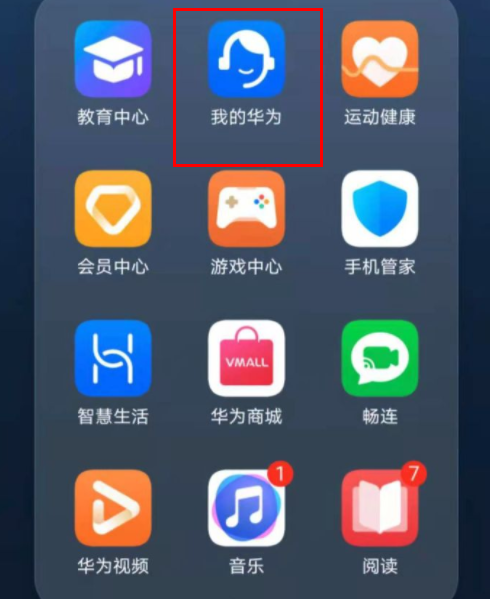
Open event entrance
Take the "My Huawei" APP as an example, open "My Huawei APP > Home Page > Upgrade Early adopter (or Hongmeng column > Click me to try early adopter) > Public beta early adopter";
Find and read the relevant model public beta event post, and after understanding the relevant matters, click the blue button "Participate in the public beta event" at the bottom.

Sign up for public beta
After the above operations are completed, you will enter a page to select a mobile phone model. You can select "Sign up for public beta" according to your different mobile phone models.
Since different mobile phones have different system versions, please be sure to check your machine model carefully.
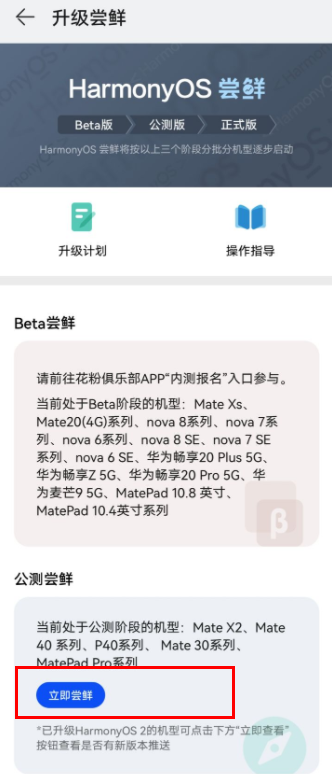
Download file
Next, the system will guide the user to sign two agreements: "Huawei Public Testing Agreement" and "Huawei Public Testing and Privacy Statement". They are nothing more than some informative content, and they can be clicked through without any thought. After the agreement is passed, you will enter a page to download the description file. Click to download the corresponding file. The download will be completed in about tens of seconds.
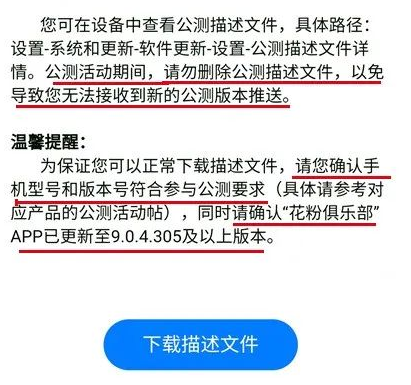
System updates and upgrades
After completing the above operations, directly select "System and Updates" in the system settings. It looks so big, but it will actually be downloaded in about 20 minutes, and then it will enter the automatic upgrade boot system.

Upgrade successful
About 10 minutes after entering the system installation page, the new Hongmeng system will be installed, and everyone will hear the startup sound of Hongmeng.

Summarize
That’s all the content above, I hope it can help everyone.