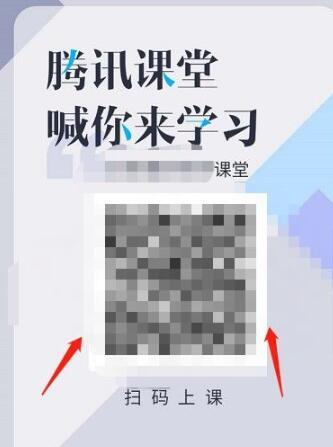Many friends must have taken classes in Tencent Classroom, so if they are teachers, how do they invite students to take classes? The following is a tutorial on how to invite students to attend classes in Tencent Classroom . If you are interested, please come and take a look.

1. Click on the "Tencent Classroom Express Edition" that has already been installed on your computer.

2. Enter your phone number, and then enter the corresponding verification code. As long as we enter it once, we will automatically log in after logging in.

3. At this time, we click "Enter Classroom". On this page, we can also set the title of the live broadcast room.

4. Enter the interface as shown below, you will see "Invite students to attend lectures" on the right, click this option.

5. When the QR code in the picture below appears, we can use WeChat to scan the QR code to create an exclusive card.

6. The specific exclusive card is as shown in the picture below. Your students or friends can scan this QR code to come in and listen to the class.