Twitter is an American social media website. Users can check a variety of information on the platform. Although Twitter is also a foreign software, it also has some restrictions. But what should you do if your account is blocked? Let’s talk about it. Take a look.
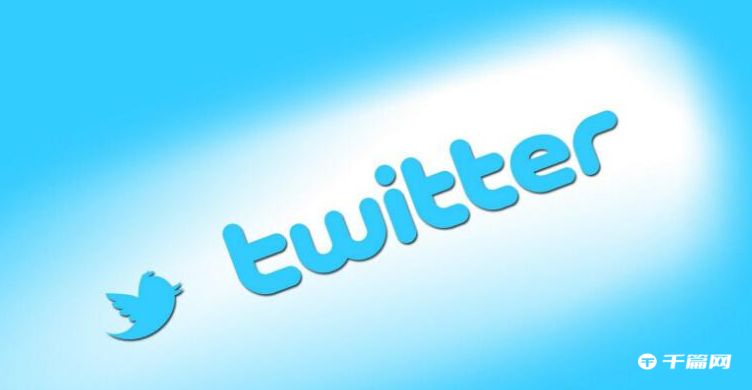
1. Open Twitter and click the icon in the upper left corner

2. Click Settings and Privacy
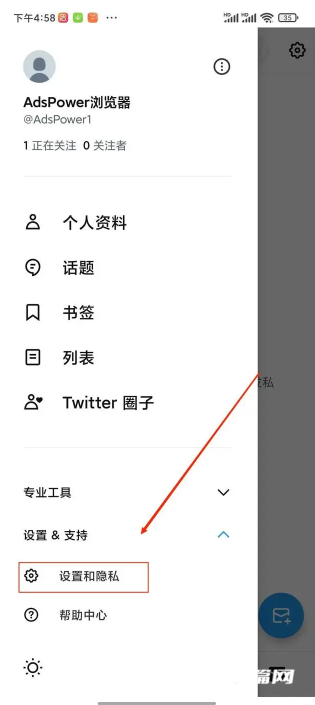
3. Click Privacy and Security

4. Click to contact us

5. Click "Locked and suspended accounts issues"

6. Click "Fill in file an appeal"

7. Write clearly the problem encountered (in English), full name, Twitter username, email number and mobile phone number

8. After all the information is successfully submitted, pay attention to your email. You will receive a reply email from Twitter in a few days. You will be asked to verify your mobile phone number in the email, but the end of the email also mentions that if it is difficult to verify your identity, you can just reply to this email again.
9. After the unblocking is successful, Twitter will also send an email notification again.