How to recover deleted chat records on the computer version of WeChat: There are various chat records in WeChat, so many people are thinking about how to recover deleted chat records on the computer version of WeChat. Here we will help you know how to recover WeChat chat records. I hope you don’t miss it. !

Method 1
Backup and restore deleted WeChat chat history on computer If you often log in to your WeChat account on your computer, there are 2 ways to easily back up your WeChat chat history.
One is to automatically synchronize messages when logging into your WeChat account on Windows. If you select "Sync recent messages" when logging into WeChat on a computer, your messages will be automatically synchronized to your phone and computer every time you log in to the computer.

The other is manual backup. Click on the three horizontal bars in the lower left corner of WeChat on the computer, select "Backup and Restore", and then select "Back up chat history to computer". After confirming on the phone, you can choose to back up the chat history to the computer.

Once you delete your WeChat chat history by mistake, you can quickly retrieve it through backup. If you often use the backup and recovery function to back up WeChat chat history on your computer, you can restore your WeChat data through the following steps.
1. Scan the QR code on the computer to log in to your WeChat account, and click on the three horizontal bars in the lower left corner
2. Select "Backup and Restore" on Windows WeChat and select "Restore Chat History to Mobile Phone".

3. Select the chats you want to transfer. You can click "More Options" to choose to restore by time period, or just restore text messages. Click "OK" to start recovering deleted WeChat chat history.

Method 2
Recover deleted WeChat chat history from another phone This method is very useful if you want to transfer WeChat chat history to another new phone. You can use the "Chat History Backup and Migration" function on your mobile phone to back up and migrate WeChat data.
Please follow the steps below to recover WeChat data. The steps for Android and Apple will be different. Here we take Android as an example.
1. Log in to WeChat on your old phone.
2. Click Me > Settings > Chat > Chat History Backup and Migration.

3. Click "Migrate chat history to another device". After selecting the WeChat chat history you want to restore on another device, log in to the same WeChat account with a new phone.

4. Scan the QR code of your old phone. Your chats will then be automatically restored to your new device.
Method 3
Restore deleted WeChat chat history from iCloud backup (iOS devices) This method only supports iPhone to restore WeChat chat history. Before using this method to recover deleted WeChat chat history, please make sure you make a backup using iCloud.
Note: iCloud requires you to wipe your phone's content and settings before restoring the backup, which means some new data not stored in the backup may be lost and can no longer be retrieved.
1. First check if you have a new backup. Click Settings > Your Name > iCloud > Manage Storage > Backup. Then you can see the date and size of the backup.

2. Click Settings > General > Reset > Erase All Content and Settings to clear the content and settings on your phone.

3. The phone will restart until the Apps and Data interface appears, select Restore from iCloud Backup.
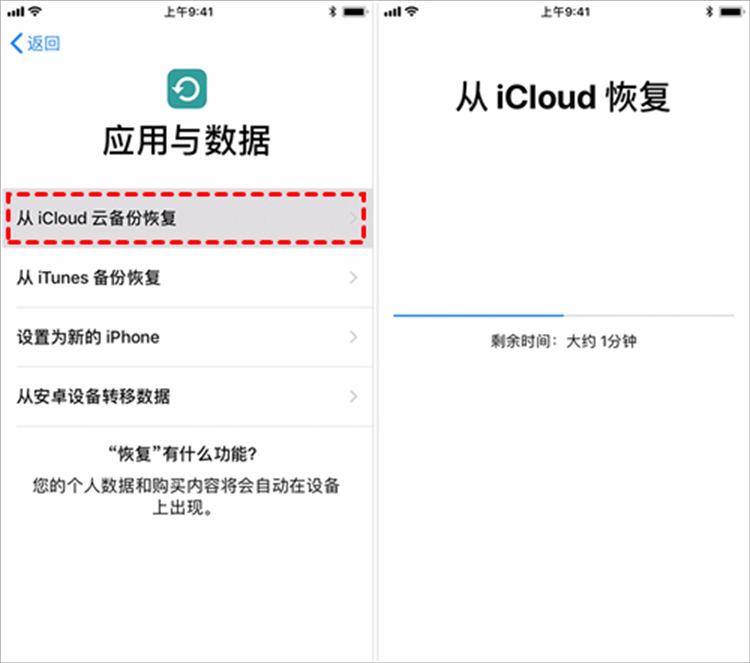
Note: In addition to erasing the iPhone's content and settings, this method also requires a lot of time to restore. Depending on the size of the backup, it usually takes several hours to complete. In addition, errors may also occur during this process.
After reading the guide provided by the editor, do you feel it is easy? Hurry up and try it in the game. If this guide successfully helps you, friends, you can support this site more! !