How to cancel the automatic renewal of Ele.me membership? You can easily purchase delicious food in Ele.me. Therefore, how to cancel the automatic renewal of Ele.me membership? This site specially brings you the cancellation tutorial for Ele.me members!
Method 1: Are you hungry? Close it
1. On the homepage of Ele.me, click My.

2. On my page, click on the Super Foodie Card.

3. On the Super Foodie Card page, click Menu (...).

4. When a drop-down menu appears, click Renewal Management.

5. On the Manage Automatic Renewal page, click Turn off automatic renewal.

6. Click Cruel Close to cancel successfully.

Method 2: Close Alipay
1. On the Alipay homepage, click My.

2. On my page, open the User Protection Center.

3. On the User Protection Center page, click the password-free payment/automatic deduction option.

4. On the password-free payment/automatic deduction page, find Ele.me and click Ele.me.

5. On the details page, click the Close Service option.
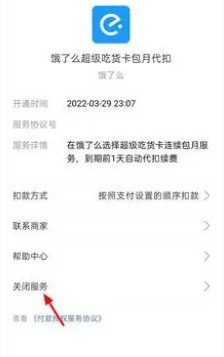
6. Click Confirm to close, and the automatic renewal of Ele.me membership will be successfully canceled.

ps: Turning off automatic membership renewal will not affect the use of existing red envelopes, and payment will not be automatically deducted after expiration.