Tencent Classroom is a learning software. Many friends must have used this software. Let’s take a look at the tutorial on how to join the teacher’s class in Tencent Classroom . Friends who need it, please come and take a look.

1. Open the Tencent Classroom app and click on the course schedule at the bottom.
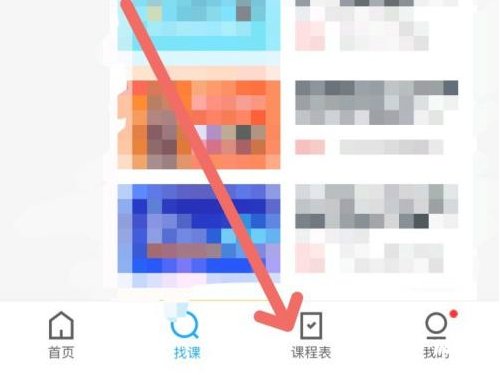
2. Find the class that is in session and click to enter to join the teacher's class.

3. If you enter the ID to enter the class: please log in to the Tencent Classroom student version, click the triangle button under the avatar in the upper left corner of the main interface, select More, select the class ID to enter the class, enter the ID given by the teacher, and confirm to enter the class. .
