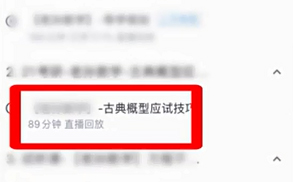Many students should have used the Tencent Classroom app. After many friends have finished the class here, if there is something they did not understand, they can check the class replay. Let’s take a look at how to view the Tencent Classroom class replay . Share it.

1. First open Tencent Classroom on your mobile phone, and after entering, click "Course Schedule" at the bottom of the interface.

2. Then select and click the course you want to view the replay.

3. Click to enter the selected chapter, and then click "View".