
Where can I listen to Jay Chou’s songs for free on WeChat?
First, you need to update WeChat to version 8.0.36. Update WeChat to version 8.0.36 - open the dialog box - music - search for Jay Chou's songs - click on the song to play - enter the music interface - see the prompt - listen to it for free before June 30 Song.
The first step is to update WeChat to version 8.0.36. After the update is completed, open WeChat, open a dialog box and click the plus sign on the lower right. You can find the music option in the pop-up function interface and click to enter.
The second step is to open WeChat again after WeChat, then find a dialog box and click the plus sign on the right. You can see the music option and click to enter;

The third step is to search for a Jay Chou song and send it to your friends;
Step 4: Click on the page you are listening to and you will enter the music home page;
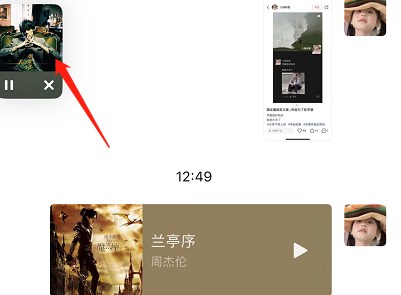
Step 5: After entering, you will find that [Limited-time membership rights have been granted, VIP songs are free to listen to], and you can listen to Jay Chou's songs. You can also listen to other songs that require VIP, but there is a time limit for this. , as of June 30.
