After the update of "Daughter of the Volcano", the problem of manual backup method of "Daughter of the Volcano" archive often appears. The solution to this problem is very simple. You can solve this problem by following these steps.
After the cloud archive is cancelled, the local archive is deleted and cannot be restored. A backup is required to ensure the security of the archive.
1. Click on steam in the upper left corner and select "Backup and Restore" of the game.

2. Select "Back up currently installed programs". If you want to restore the game save, select "Restore previous backup".
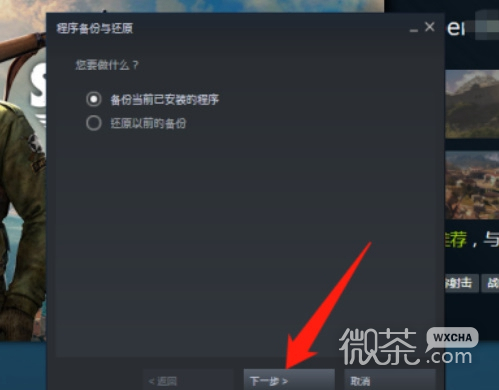
3. Select the Daughter of the Volcano game you want to back up.

4. Select the location you want to backup.

5. Continue to click Next, and it will show that the backup is in progress.

There are so many guides on how to manually back up archives in "Daughter of the Volcano". If you want to get more guides on "Daughter of the Volcano", please continue to pay attention to our website. Each guide has detailed steps to teach you how to overcome difficulties.