Douyin Huoshan Edition is a software that allows you to collect your favorite topics so that you can watch them later. Many friends don’t know where to see the location of my topic, so let the editor of Source Code Network send the location to Everyone.
1. First open the Douyin Huoshan version and enter the homepage, then click the [three horizontal lines] icon in the upper left corner;

2. Then click [More] on this page;.

3. Go to more pages and click [My];
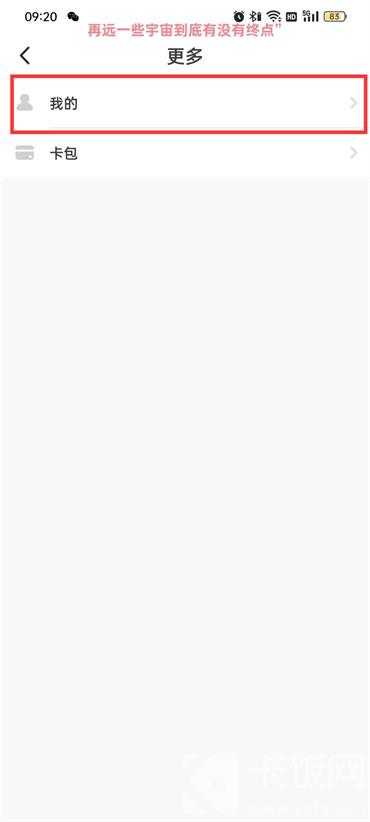
4. Go to my page and click [My Topics];

5. After finally clicking, you can enter the page of my topic to view;

If you feel that the strategies and tutorials brought by the editor are helpful to you, please continue to follow the source code network .