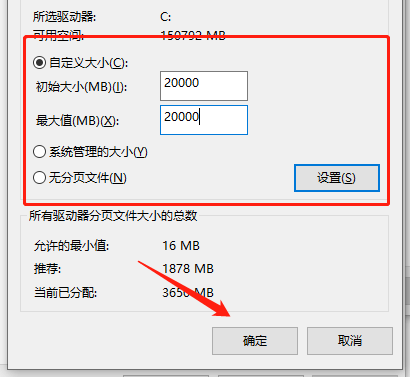The game Dead Island 2 has an issue where the graphics card memory is insufficient when trying to allocate rendering. This situation is due to the graphics memory being exhausted. Players need to set up virtual memory on the hard drive where the game is installed to run the game normally.
1. The player's computer configuration is too high, and the video memory may be exhausted if the beginning of the plot is not skipped.
2. At this time, the system will display a prompt that the graphics card memory is insufficient when trying to allocate rendering.

1. Set the virtual memory of the hard disk where the Dead Island 2 game is installed to 20000 , 20000 .
If virtual memory is not set, such an error will occur. This error has appeared in several games on the epic platform.

1. Right-click My Computer on the desktop - select Properties;
2. Click Advanced System Settings on the left;
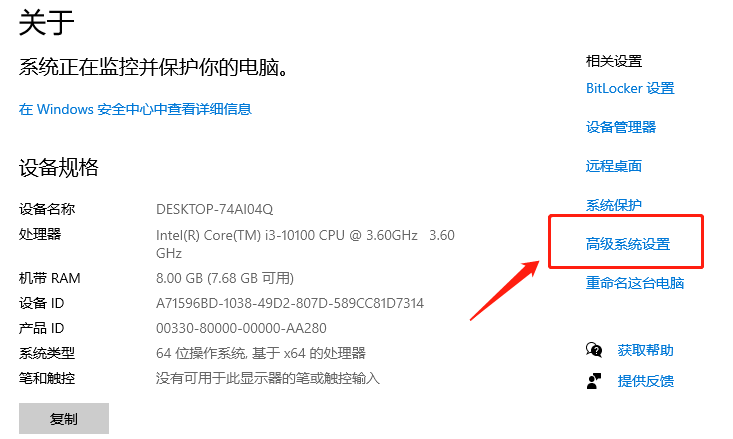
3. Select Advanced - click Settings;
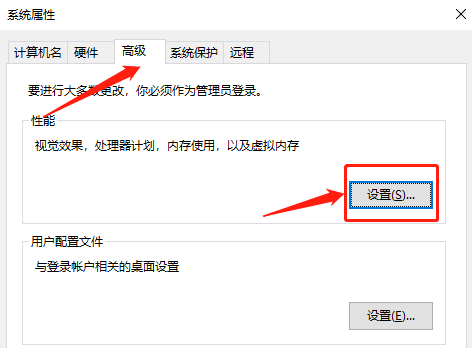
4. Select Advanced - click Change;

5. Cancel automatic management and click to remove the check mark;
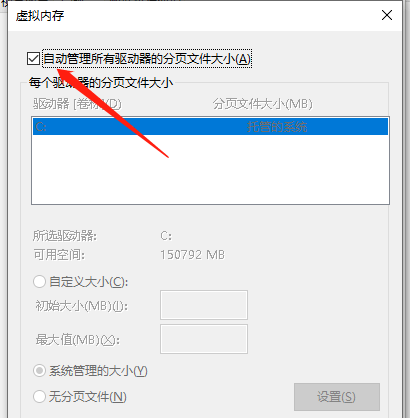
6. Click Customize to modify the virtual memory.