Counter-Strike Global Offensive continues the achievements of the 1999 original in the team-based competitive game. The features of the game include new maps, characters, weapons, new game modes, and refurbished CS classic content. Today I will share with you how to set up the wheel jump in Counter-Strike Global Offensive. Let’s take a look.
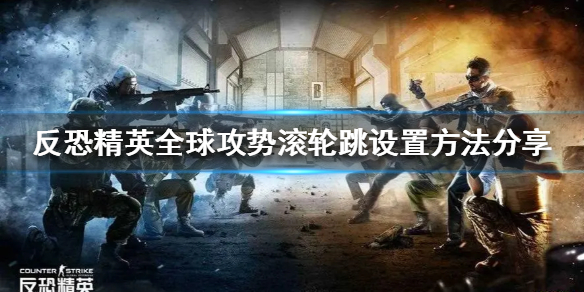
Setup instructions
Wheel jump up command:
bind"MWHEELUP""+jump"
Scroll wheel down jump command:
bind"MWHEELDOWN""+jump"
First, find the file location of cfg:
X:SteamsteamappscommonCounter-Strike Global Offensivecsgocfg
Then, open config.cfg in Notepad, add bind "MWHEELDOWN" "+jump" or bind "MWHEELDOWN" "+jump" at the end of Notepad and save the file.
Short-range jumps (two times and three times) are actually enough in actual combat, and this simple rotation jump acceleration can actually be satisfied by using a space jump.

The above is all the content shared on how to set up the wheel jump in Counter-Strike Global Offensive. Although what is written may not meet the needs of all players, I hope it can be helpful to some players.