美柚昵称怎么修改
- 作者:互联网
- 时间:2023-04-26 16:19:31
美柚需要用户们登录自己的账号来使用,这样软件使用的时候就会更加的方便,而且用户们能够在软件里面修改自己的昵称,不会设置的小伙伴们不妨赶紧来源码网学习一下吧。
美柚修改昵称方法介绍
第一步:进入【美柚】APP首页,点击右下角【我】,详见下图所示;
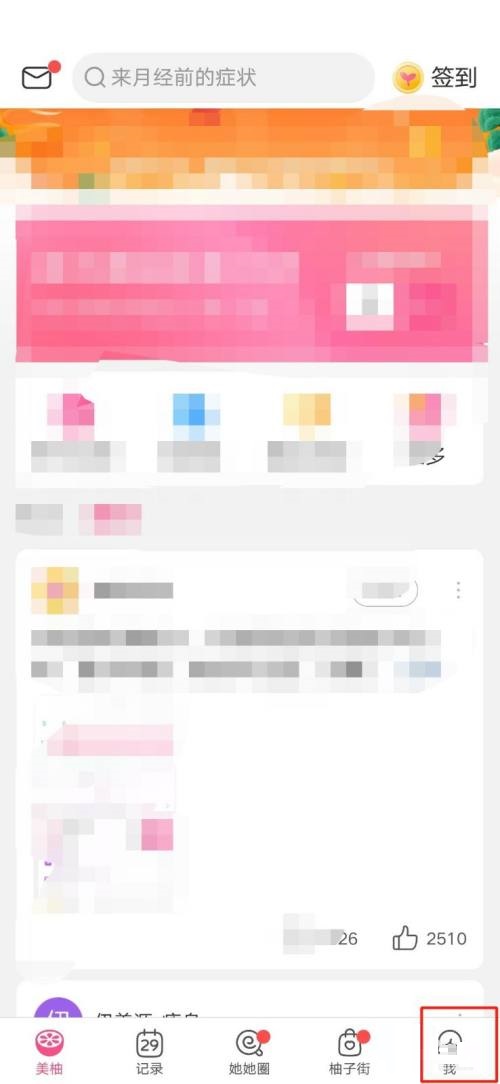
第二步:点击头像,详见下图所示;

第三步:点击【昵称】,详见下图所示;

第四步:输入新的昵称,最后点击【保存】即可,详见下图所示。

喜欢小编带来的相关介绍吗?喜欢的话就请大家多多关注源码网。
上一篇: 微信海盗来了无限能量获取攻略一览
下一篇: 美柚怎么查看分析数据
相关阅读
- 2925无限邮箱快捷登录-2925邮箱官网一键登录 2026-02-07
- 知乎网页版入口免登录-知乎网页版免费极速直达 2026-02-07
- 江湖未远,侠影长歌——国产武侠的路在何方 2026-02-07
- 陌陌网页版快捷登录-陌陌官网一键登录入口 2026-02-07
- 《仁王3》评测 2026-02-07
- 全民奇迹2武器选什么 2026-02-07
