Yimaitong is a very professional medical information service software that is committed to allowing users to better improve their medical standards. When using the Yimaitong app, some friends want to change the password, but don't know how to do it. Let me introduce to you how to change the Yimaitong password.

1. First open the Yimaitong APP, enter the personal center, and click on the setting option;

2. After entering the settings page, click the account management option;
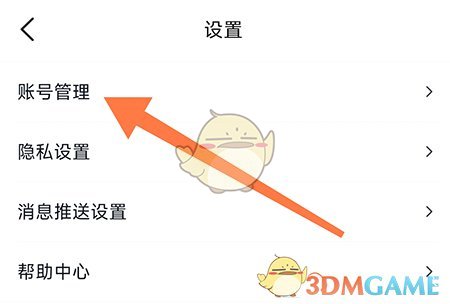
3. On the account management page, click Login Password, verify the old password and enter the new password.

The above is how to change the password of Yimaitong? For password modification methods and more related information and tutorials, please pay attention to this website.