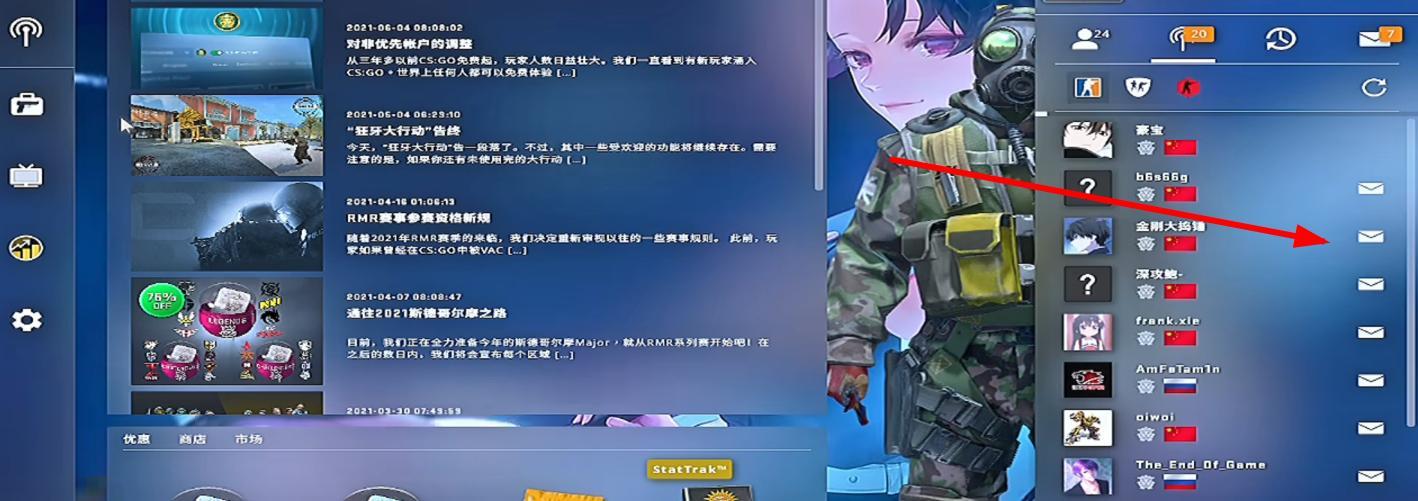In Counter-Strike: Global Offensive, how can individuals play Counter-Strike: Global Offensive together for leisure? You can refer to the following
Method 1: 1. Click the clock icon in the upper left corner of the game lobby to open the recent teammate player list;

2. After opening the list, you can see the unfamiliar teammates you have played with before, right-click on the non-friend player online that you want to invite. After the player receives the prompt and agrees, they can form a team together for casual mode.

Method 2: 1. Click the "Find Teammates" button on the left side of the game interface to enter the team seeking mode, and click to find teammates according to the mode you want to play;

2. After clicking, non-friend players who are looking for a team at the moment will pop up on the right side of the interface. We can choose to actively invite them to play the game together.