Quark Netdisk is a software that allows users to store photos, videos, audios, files, etc. in various formats. It has large memory space and is very convenient and easy to use. Some users want to know where the resume template is. Then follow the editor's source code network and take a look.
Enter Quark and open the Quark network disk.

In the Quark network disk interface, click the "Toolbox" option.

Select "Work Study" in "Tools" and open the "Resume Assistant" icon below.
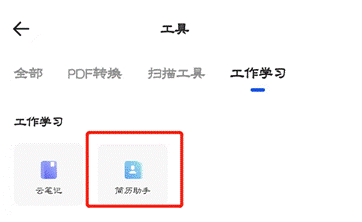
Just select the resume template we need according to industry classification in the "Resume Assistant" of Quark Network Disk.

If you feel that the strategies and tutorials brought by the editor are helpful to you, please continue to follow the source code network .