Just Cause 4 is a third-person shooting game set in the fictional world of Solis, South America. The player plays an agent who needs to go through many difficulties to defeat the villain and save the world.
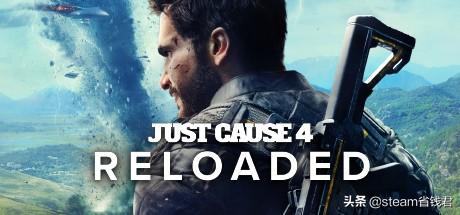
The genuine Just Cause 4 supports Simplified Chinese, but the default language of the game is English. Domestic players need to simply set the language if they want to play. The specific tutorial (taking the Epic version of Just Cause 4 as an example) is as follows:
Right-click the shortcut on the Epic platform and find "Targets."





There is another method to modify the code of the GameUserSettings file on the Internet. This method is more troublesome, and the path of this file is different on each player's computer, so I won't go into details here.