In the previous article, I introduced the use of course exercises on the typing website to allow children to practice keystrokes according to their own pace. However, children are naturally playful and will become distracted after practicing for a long time. Therefore, there are several models that allow them to relax and practice keyboarding at the same time. Games are very necessary.
In fact, there are many kinds of keyboard test games. I have experimented with them from the simplest flash version to even companies releasing large-scale button stand-alone games. When I was writing this article, I also discovered that a Japanese manufacturer launched a typing game "typing Quest" on the switch. It costs RMB 262 and comes with a keyboard and adapter. The Japanese are really good at cross-border games.
But after my experiment, I found that the two most useful button games are typing. It comes with several small games, the h5 version can be played on any machine. The most important thing is partition control. For example, you can only select the middle row, the upper row, the lower row, and the number keys to play the game. This is helpful for consolidating exercises in sections after the class.
This is how the game is divided
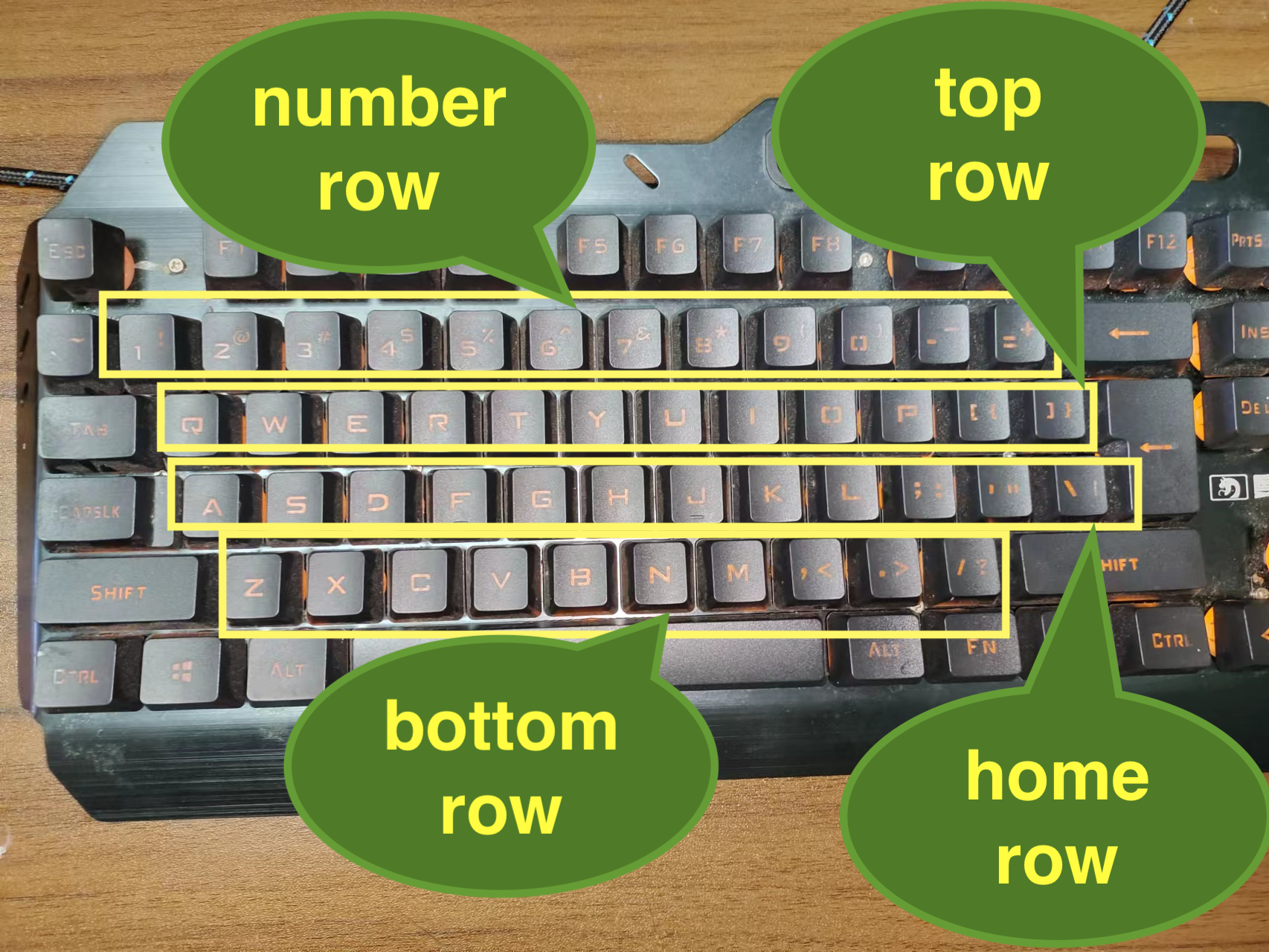
This idea comes from Fruit Ninja, but you just press buttons to cut fruits. In this way, on the selection interface, different areas of the keyboard are selected.
Home row is the middle row, Top row is the upper row, Bottom row is the lower row, Number pad is the number, and All letters are the full keyboard. In this way, different areas can be divided according to the course.

You can also choose different difficulties

game screen

This game is much more attractive than the course
You can also practice in different areas. Each time you press a key, you will pop a balloon.


How about it? This exercise is very fun. The key is the H5 mini-game. You can play it directly by opening the website, whether it is an Apple computer or a mobile phone! Come and get your children to play.