Presumably many friends know the information about the electronic driver's license. This good news can be said to make many friends very happy. However, the vast majority of people do not know how to apply for an electronic driver's license online, let alone how to check it. So now let’s take everyone to find out!
specific steps
The first step is to open the traffic control 12123 app on your mobile phone.
Go to the APP homepage and click "More" on the menu bar.
On the business center page, click "Submit driver's license photo" under "Driver's License Business".
On the login interface, enter your ID number and password to log in.
Jump to the driver's license photo submission page, and the photo size requirements will pop up. Please submit as required.
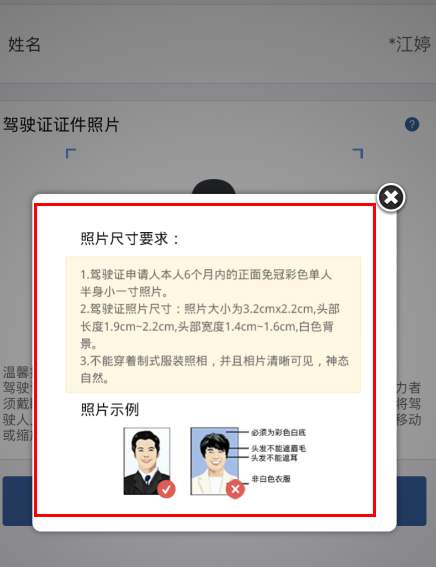
Submit a photo of your driver's license and click "Submit" below.

How to find it in traffic control 12123?
The first step is to open traffic control 12123 on your mobile phone.
After that, it will start unlocking.
After entering the traffic management 12123 page.
Find your driver's license and click to enter.
Then you can check your electronic driver’s license!
Summarize
It is very convenient to use the instructor 12123 app to apply for an electronic driver's license, but players need to enter correct personal information. After completing the review, they can get their own electronic driver's license. If you haven't gotten it yet, hurry up and try it.