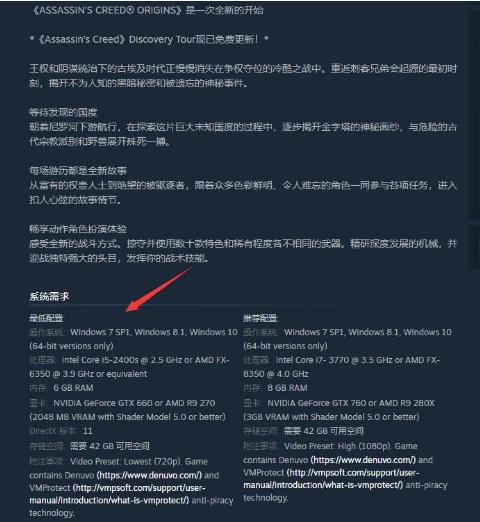In Assassin's Creed: Origins, how to solve the crash in Assassin's Creed Origins can be found as follows:
Assassin's Creed Origins is a foreign-server game with relatively high network requirements. You can use accelerator games to speed up the game. You can also optimize the network to reduce game lags, crashes, and inability to connect to the server.

It is caused by graphics card problems. The graphics card may not be the latest version. You can update the latest graphics card driver, or uninstall the original one and then reinstall it.

Check whether there are too many pages and programs opened in the background of the computer, causing the computer to be unable to load it and causing the game to crash. At this time, we can close some unnecessary software in the background to reduce the background processes of the computer.

Check whether the configuration is too low. If the computer configuration does not meet the minimum configuration requirements of the game, it will crash. At this time, the player needs to upgrade the configuration.