Many friends will put together their favorite photos. Nowadays, there are many photo editing software that can do this. The following are

1. First open Keniu Image, then click "Open" on the upper right side of its interface and add a picture you want to stitch;

2. After adding the picture, open the "Edit" function in the upper left corner of the interface;

3. Open "Multiple Picture Collage" or "Free Collage" on the left side of the "Edit" interface;

4. Multi-picture collage:
(1) Click "Batch Add Photos" in the upper left corner of the "Multiple Picture Collage" interface, and add all the pictures you want to stitch together;
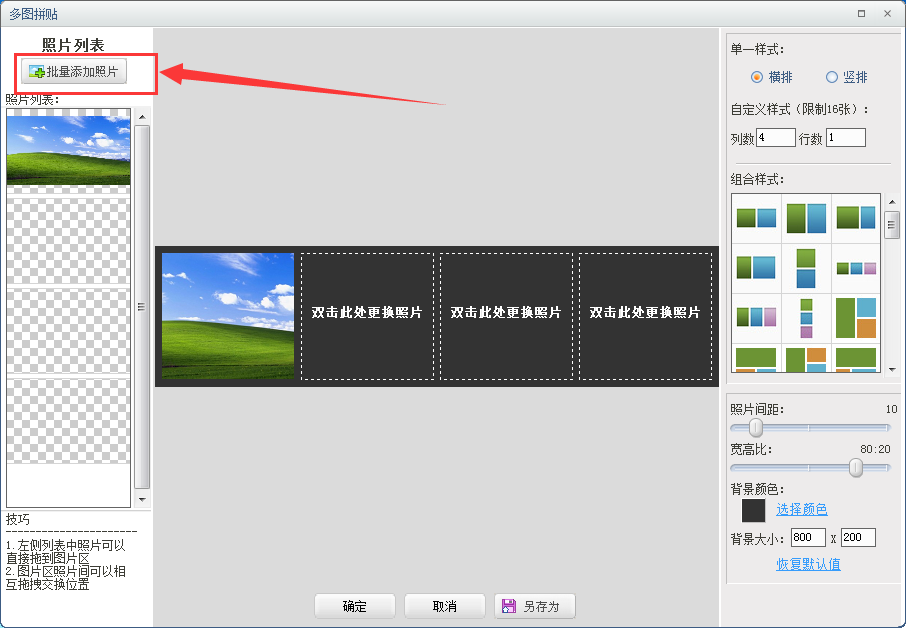
(2) Then select the splicing style on the right, or you can set the horizontal arrangement, vertical arrangement, and number of columns and rows yourself. You can also set the spacing between photos, aspect ratio, background color, etc.;

(3) After setting up, click "Save As" to save the image to your computer.
5. Free collage:
(1) In "Free Collage" we can freely stitch pictures together without the format restrictions in "Multiple Picture Collage";
(2) We can also set some of its own pictures as the background. Click "Change Background" to set pictures on the computer as the background!

(3) Click "Add Foreground" to add other pictures, and then drag and drop these pictures to stitch them.
