Meipai is a high-profile short video community where you can live broadcast and produce videos. Do you want to know how to set up the Meipai APP to be visible only to you? The following is an introduction to the operation of setting the settings to be visible only to you. Interested friends can take a look. I hope the following can help you.

1. Open the Meipai app, and in the "Me" interface, select the Meipai video that needs to be set to be visible only to you.


2. On the right side of the video, click the "Share" button.
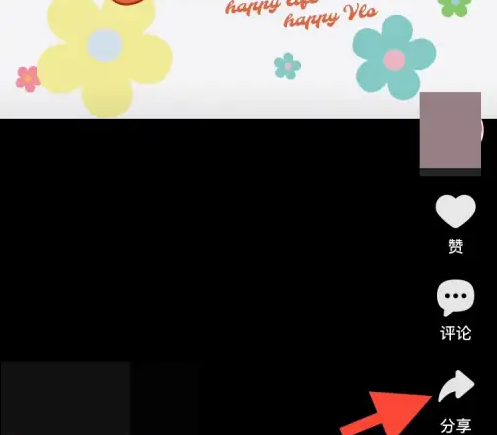
3. In the drop-down list of options, select "Visible only to me."
 4. In the pop-up prompt message, click the "Confirm" button to complete the operation.
4. In the pop-up prompt message, click the "Confirm" button to complete the operation.
