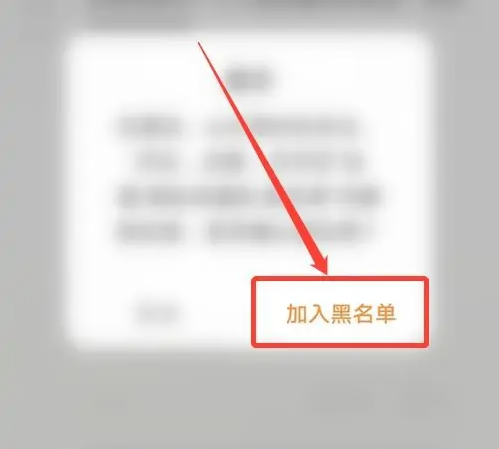Tantan is a social software based on big data. Do you want to know how Tantan APP blocks users? The following is an introduction to the operation of blocking users. Interested friends can take a look. I hope the following can help you.

1. First, open the [Tantan] APP software on your mobile phone, as shown in the figure below.

2. Then click the [Me] menu in the lower right corner, as shown in the figure below.

3. Then click [Follow], as shown in the figure below.
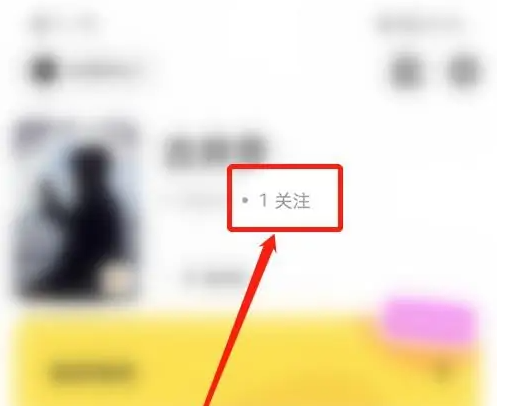 4. Then click [User to be blacklisted], as shown in the figure below.
4. Then click [User to be blacklisted], as shown in the figure below.
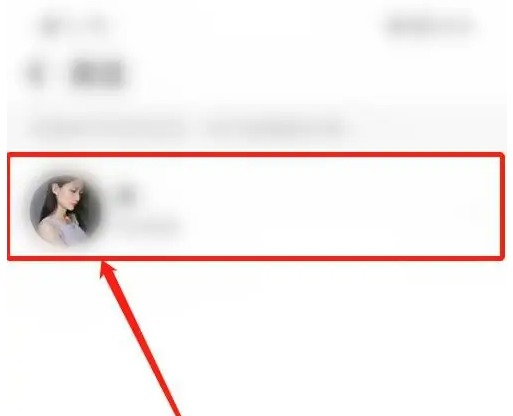
5. Then click the [┅] icon in the upper right corner, as shown in the figure below.
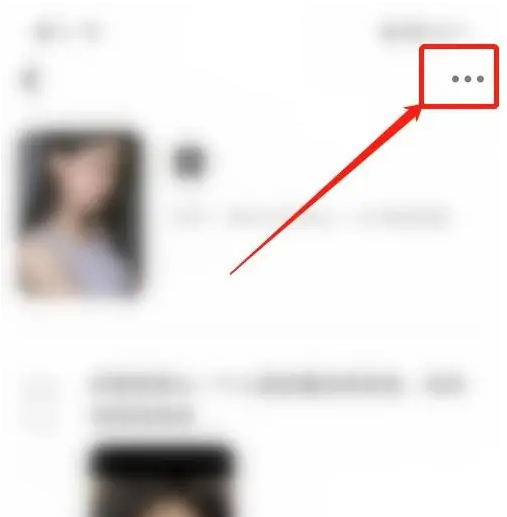
6. Then click [Add to Blacklist], as shown in the figure below.
 7. Finally, click the [Add to Blacklist] button in the pop-up window, as shown in the figure below.
7. Finally, click the [Add to Blacklist] button in the pop-up window, as shown in the figure below.