The background of Polka Dot Music is black by default. Users can also modify the background image according to their own needs. It also supports uploading images locally from the mobile phone to customize settings! How to change the theme of polka dot music? Let me introduce to you how to set up the polka dot music background theme.

1. Click on "Settings" on Wave Point Music
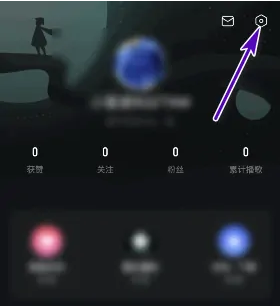
2. After entering the settings, click "Edit Profile"
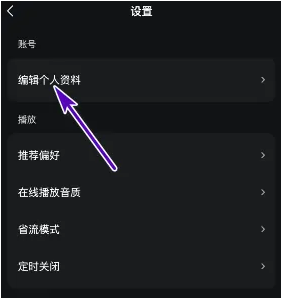
3. Click to select “Background”
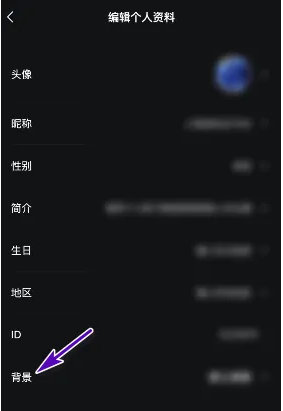
4. You can take photos or upload them locally from your mobile phone.
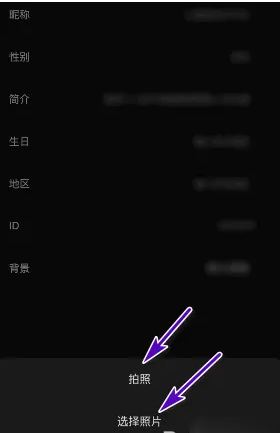
The above is the polka dot music brought. How to change the theme? How to set the polka dot music background theme, and for more related information and tutorials, please pay attention to this website.