When using Amap, some friends want to add the places they have visited to their footprints, but don't know how to do it. How to add footprints to Amap? The following is a detailed introduction to how to add it. I hope it will be helpful to you.

1. Open Amap and click "My" at the bottom.

2. Click [Light Up the City].
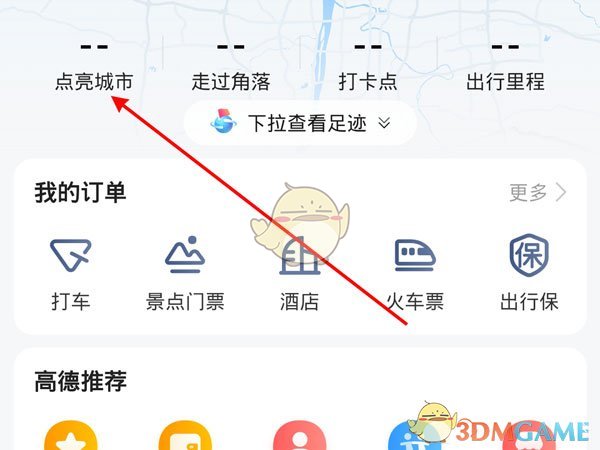
3. Click [One-click light] to add previous footprints.

Amap lights up the city rules:
When you visit a certain city and have been online for more than half a day while logged in, and have not moved to other cities during this period, the icon of your city will light up in real time. The driving navigation distance is greater than 3 kilometers, and the navigation time is no less than 10 minutes. The city icon will light up for you in real time. For example, it will not light up when transiting through gas stations, toll points, and service areas for a short period of time.
The above is the Gaode map. How to add footprints? How to add previously visited places on Amap is introduced. For more related information and tutorials, please pay attention to this website.