The Dianping app supports fingerprint payment. Once the setting is turned on, we don’t need to manually enter the password every time. So how does Dianping enable fingerprint payment? Let me introduce to you how to set up fingerprint payment on Dianping. I hope it will be helpful to you.

1. Open Dianping, click My, and click to enter the wallet.

2. Click the settings icon in the upper right corner.
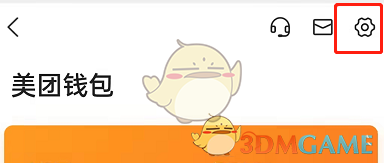
3. Find fingerprint payment and open the sliding bar on the right.
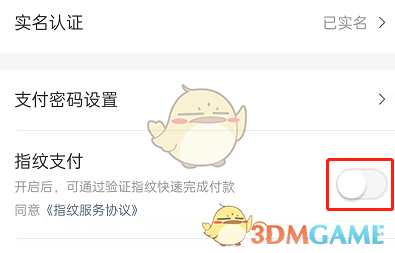
The above is what Dianping brought to you. How to enable fingerprint payment? How to set up fingerprint payment on Dianping. For more related information and tutorials, please pay attention to this website.