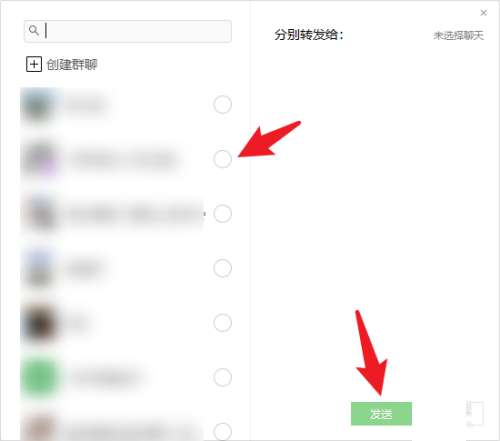The computer version of WeChat is used by many office workers. They log in to WeChat through a computer, so there is no need to use a mobile phone to view information. Some friends are asking how to send business cards in the computer version of WeChat. Let’s take a look.
Step 1: First, open the [WeChat PC version] icon on your computer.

Step 2: Then, use your mobile phone to [Scan] and scan the code to log in.
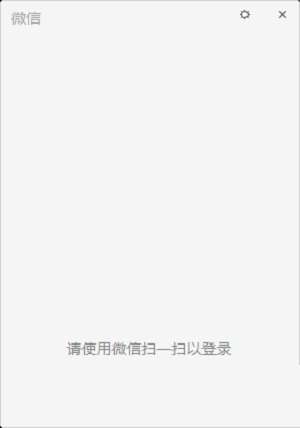
Step 3: Next, click [Avatar] in the upper left corner.

Step 4: Then, click [Send Business Card].

Step 5: Finally, select [Sender] to send the business card.