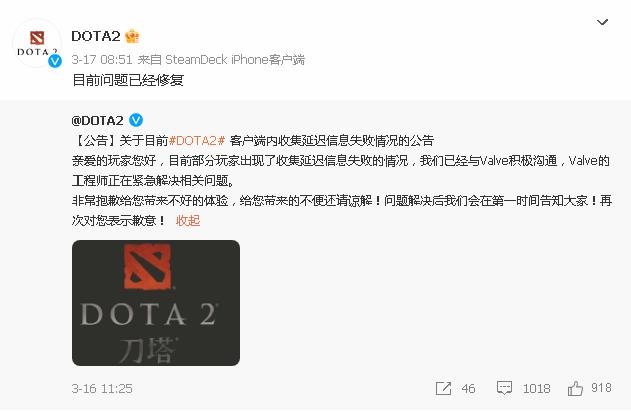In DOTA2, the dota2 match is grayed out but there is no match. You can refer to the following:
1. It may be caused by high network latency. You can try to change to a stable and smooth adaptive network or turn on the network accelerator.

2. It may be that the game files are missing or there is a program error. It is recommended to verify the integrity. You can open Steam, find the game in the library and click Properties to select "Local Files". After opening, click "Verify Integrity of Game Files". If any game files are missing, Steam will start downloading. After verification, restart Steam to re-enter. game.

3. It may be that the official client failed to collect delay information. It is recommended to check the official website or official account of the game and wait for the official fix.