WeChat is a chat and dating software that everyone uses every day, and it also has various practical functions for you. Friends can also perform performance testing through the software. If you want to get specific operation methods, you may wish to follow the editor's source code Check it out online.
1. First open WeChat, click My, and click to enter settings.
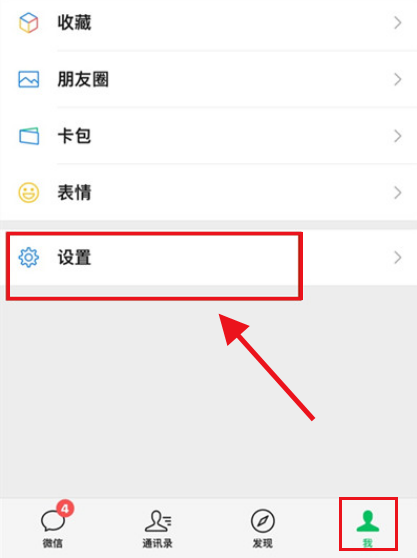
2. Then click Help and Feedback.

3. Then click the wrench icon in the upper right corner.

4. Click on the performance testing tool.

5. Finally, select the function you want to detect and turn on the switch on the right. A matrix will appear on the WeChat interface. Close the FPS floating window to close it.

Do the answers that the editor brings to you solve your problems? If you feel it is helpful to you, please pay more attention to the source code Internet cafe .