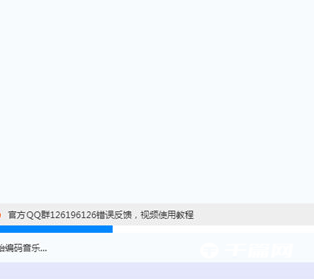Many users who use the Maomao Photo Studio album are not familiar with the method of exporting resources. The following is a tutorial on the method of exporting resources from the Maomao Photo Studio album . If you are interested, please come and take a look.
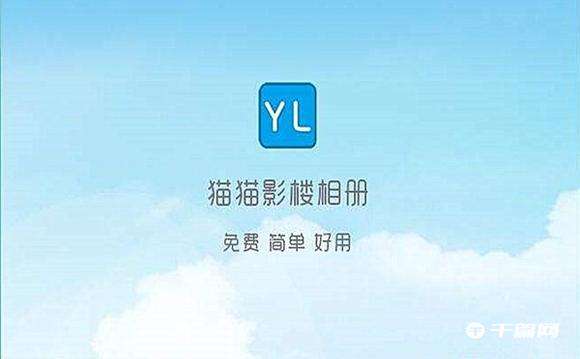
1. After all settings are completed, you can start to create and save the music album. Before saving, you can click on the album settings at the bottom to set up. After the settings are completed, click on the "Make Album" option above to set up the album. , as shown in the figure below:

2. In this setting interface, you can set options such as picture size, picture quality, and whether to loop, and finally select the output directory to start production, as shown in the figure below:

3. The waiting time is always long. After the progress bar below is full, all the content of creating and saving the photo album is completed, as shown in the figure below: