The guide on how to switch the perspective of "The Legend of Zelda: Tears of the Kingdom" is recommended to everyone. The editor has seen that many players are troubled by this content and are complaining that no accurate analysis has been found. This makes the game experience very poor. In order to To prevent this situation from happening, the editor has brought relevant strategy tips. Don’t miss it if you need it!
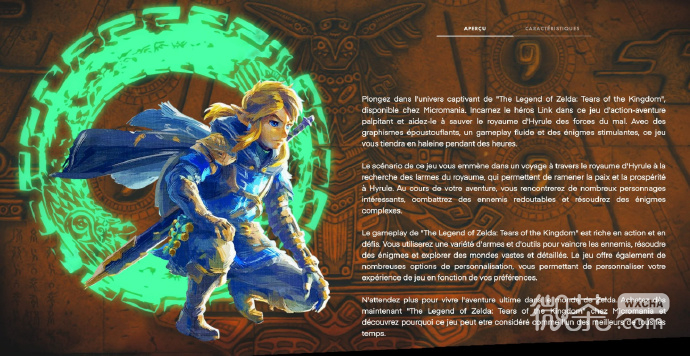
In the game, the system switches to the normal viewing angle by default, but if the player is not used to the default viewing angle, you can freely change it in the system settings. Let’s take a look below.

1. Press the [+] key to enter the backpack, then keep pressing the [R] key until the end. There will be an [Option], click OK.

2. Here you will see the viewing angle changing interface, including up and down reversal, left and right reversal, viewing angle rotation speed, and gyroscope functions.
There are also some right-hand rotation operations, up and down, left and right reversal, jumping operations, etc. These can be set here, and players can set them to the operations you are accustomed to.
This concludes the guide on how to switch perspectives in "The Legend of Zelda: Kingdom of Tears". I hope the above content can be helpful to you and enable you to solve the problems you encounter. If the content of the appeal still cannot solve your problem, then the editor here feels very sorry, but the editor will continue to look for other answers to this question, and everyone can continue to pay attention.