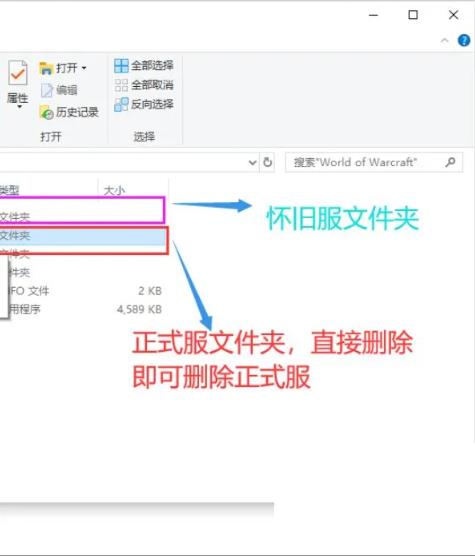In World of Warcraft, you can refer to the following for the reasons why World of Warcraft cannot be uninstalled:
This is a process started with the system. You cannot completely uninstall it until you end the process. You can uninstall it after ending the process. The following is the uninstall method:
1. First, enter the settings menu from the drop-down list in the upper left corner of Battle.net, as shown in the figure below:

2. Then find the installation directory of World of Warcraft from the "Game Installation/Update" subdirectory of the settings menu, as shown in the figure below:

3. Enter the installation directory of the official server, find the folder "_retail_" and delete it directly to uninstall the official server of World of Warcraft, as shown in the figure below: