Instagram is an external platform for taking photos and sharing your own photos or social articles. In this software, players need to register to post and comment. So how to hide comments? Let’s take a look at hiding comments on Instagram. Method introduction,

1. Open ins, click on the My icon in the lower right corner of the menu bar, then click on the more symbols in the upper right corner, and click Settings

2. Click Privacy and then click Hide Words

3. After entering the hidden words page, we will enable the advanced comment filtering function to hide unfamiliar messages. This will activate our hidden word feature

4. Then click Manage custom words and phrases, edit the insulting words we don’t want to see, and click Add

5. You can add multiple phrases, words and emoticons to custom words. Return to the hidden words page and turn on hidden comments and hidden unfamiliar messages under the management of custom words and phrases. In this way we have completed the customization of hidden words.
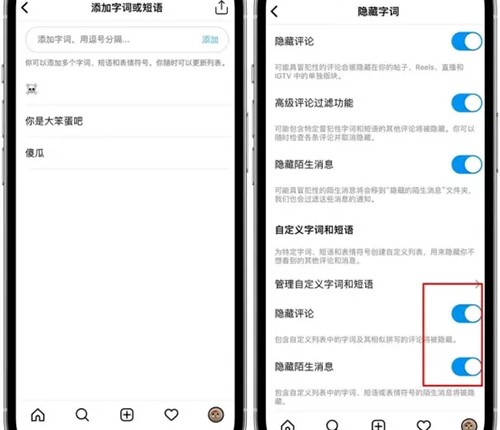
Instagram (abbreviated as: IG, insta, ins) is a social application software owned by Facebook that provides free online picture and video sharing. It was released in October 2010. It allows users to take photos with their smartphones, add different filter effects to the photos, and then share them on Instagram or other social networks.
It’s not just about taking photos. As a lightweight and interesting App, Instagram incorporates many social elements on the mobile side, including the establishment of friend relationships, replies, sharing and collections, etc. This is why Instagram exists as a service rather than an application. value.