The Zhuxiaobang software requires users to bind their mobile phone numbers, which makes it more convenient to use. Many friends have changed their mobile phone numbers and want to modify the software with the bound number, so please remember to come Check out the source code website to see the specific operation methods provided by the editor.
1. Open the Zhuxiaobang APP on the desktop of your mobile phone.
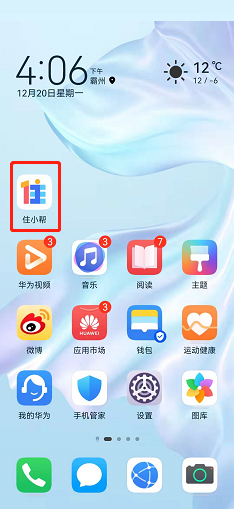
2. Click the settings icon in the upper right corner.

3. Click Account Settings.
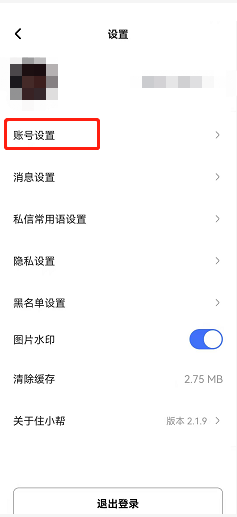
4. Click on the mobile phone number.

5. Click Change Mobile Number and enter the new mobile number to bind.
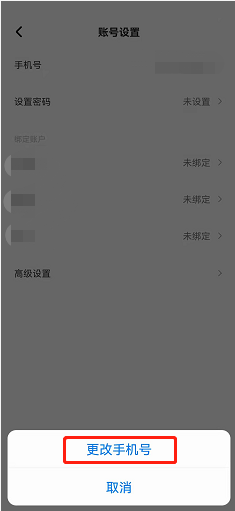
Did the relevant introduction brought by the editor solve these doubts for you? Interested users please go to the source code Internet cafe .