Tencent Mobile Game Assistant is a software that allows mobile games to be played on computers. Many friends will set some boss keys because they are not used to it. Let’s take a look at the tutorial on how to set boss keys on Tencent Mobile Game Assistant .

1. Open the software and click the "Menu" option in the upper right corner of the page.

2. Then click "Settings Center" in the menu options below.
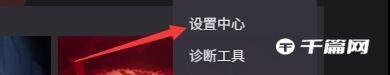
3. In the new window, click the "Basic Settings" option on the left.

4. Then find the "Boss Key Settings" on the right, check "Use Boss Keys" below it, and set the appropriate shortcut keys according to personal needs.

5. Finally, click "Save" below.
