Momo ID is given to every user. As long as the account is registered, the system will automatically generate an ID, and this ID number will not be repeated and is unique. So how to check Momo ID? Some friends may not know where to view it. The following is an introduction to how to check Momo ID number. Let’s learn about it together!

1. Open your phone and enter "More" in the lower right corner

2. Then click on "Gear Settings" in the upper right corner

3. Then find and click on "Account Management" below.
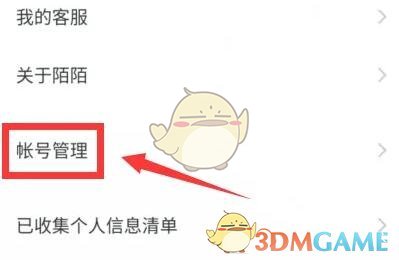
4. After opening, you can see the "Momo number", which is the ID, at the location shown in the icon.

The above is how to check the Momo ID I brought? How to check Momo ID number, and for more related information and tutorials, please pay attention to this site.