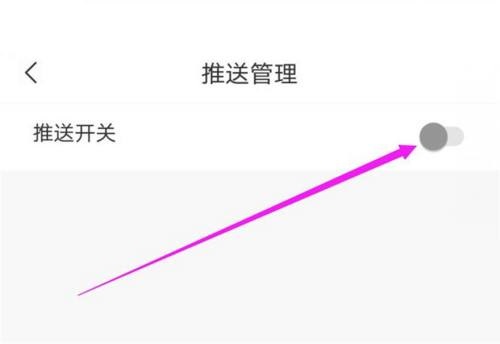Sentence Control is a software that allows you to choose a variety of different tools. The information and functions of the personal center can be customized. The personalized push function can be turned off directly. Below, the editor of Source Code Network will share a detailed tutorial with everyone. Come and take a look below.
1. First open the mobile phone desktop and click the [Sentence Control] software shortcut on the desktop to open it.

2. Then in the main window of the "Sentence Control" software, click the [My] icon on the right side of the bottom of the window to open it.
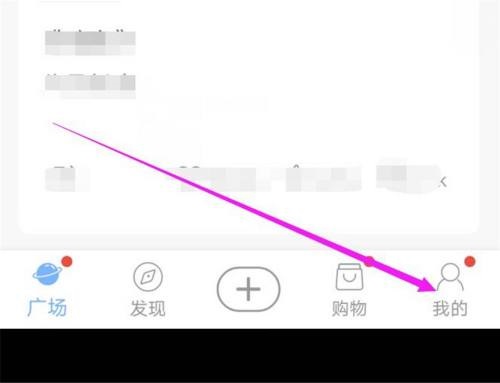
3. In the personal center window that pops up, find and click the [Settings] option to open it.

4. Then in the pop-up Settings Center window, find and click [Push Management] to open it.

5. Finally, in the pop-up "Push Management" setting window, cancel the [Push Switch] function item to complete.