Where is the hidden space of the mobile version of Baidu Netdisk? We can save files in the hidden space so that others cannot see it. However, some friends do not know where the hidden space of Baidu Netdisk is. In fact, just open the folder settings.

1. First open Baidu Netdisk [click to jump], click "My" in the lower right corner

2. Then slide down the screen and open "Settings".

3. Find "Folder Settings" in the settings and enter.

4. Then turn on "Show hidden spaces" in the folder settings.
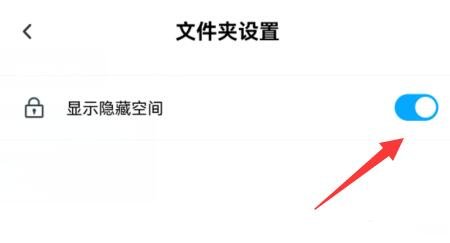
5. After opening, return to Baidu Netdisk and enter the "File" menu at the bottom.

6. Finally, you can see the "hidden space" at the top.
