How to decompress and download files on Baidu Cloud Disk without membership? Baidu Cloud Disk is the first choice for many people to use for office work or to play games to save data. However, many people have encountered the trouble of not knowing how to download. Today I will show you how to use it. Thunder download files.

1. Enter the network disk, find the file you want to download, and click the "Download" icon

2. Click the three dots in the upper right corner of the browser, and then click "Download"
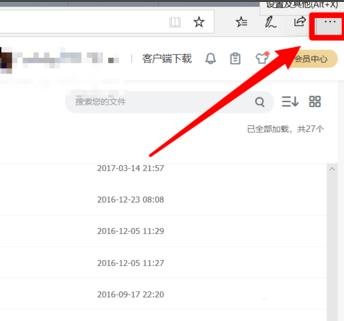
3. After opening the download list, right-click the download content and click "Copy Link"

4. Open the Xunlei homepage and click the "+" sign in the upper left corner

5. Paste the "Connection" you just copied into the dialog box

6. After pasting, click "Download Now"
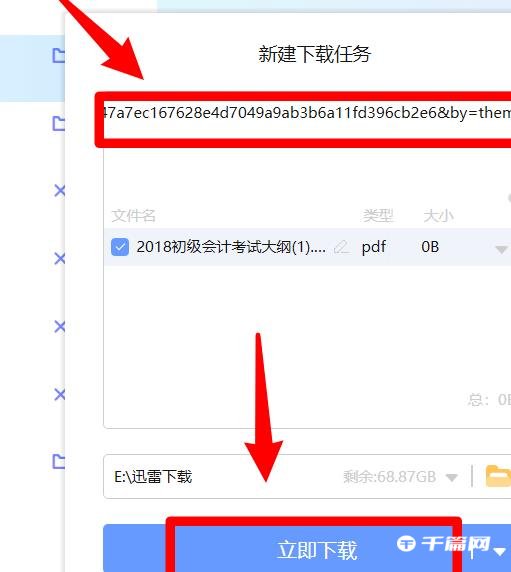
7. Start downloading and wait until it is completed.
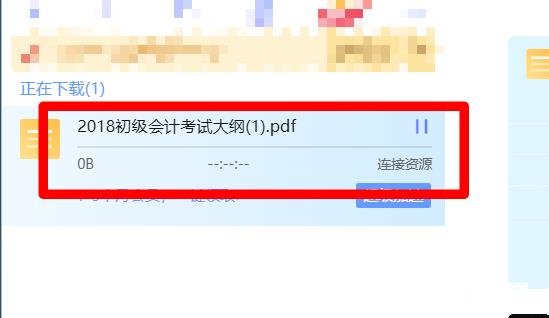
1. Select the file you want to get the download link for
2. Click "Download Now" on the pop-up interface
3. Select the download file under UC file and click "Copy Download Link"
4. Open Thunder to add a task and select "New Download Link"
5. Download is complete