How to change the real name of the Honkai Star Dome Railway? Some players did not write their own when binding the real name. How to modify the identity verification and where to modify it. Many players want to change it but don’t know where. Here is the answer Let’s introduce how to change the real name on the Collapsed Star Dome Railway.
The fake real name can always be changed, but the real name cannot be changed.
In the past, real-name verification could be passed as long as the ID number complied with the verification rules and the person was >18 years old. Although the person corresponding to this identity information does not exist at all. This is called fake real name. Now, the ID number and name must be verified by Curry to make sure it is a real person before passing, which is different.

Notes on account replacement tutorial:
1. A mobile phone can only be bound to one Bilibili account, and the same applies to email.
2. You can unbind your mobile phone by logging out of your Bilibili account.
3. Changing and unbinding email and social accounts must be done on the web (both PC/mobile browsers are acceptable).
4. The real name of Station B cannot be modified. One ID card can only be used to real-name one account of Station B. Please be careful with your real name!
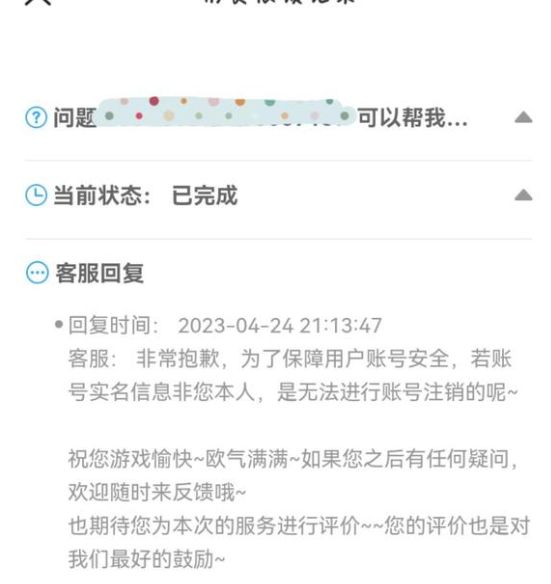
When changing server B (low probability), you will encounter the following situation
You must follow the prompts, there is currently no other solution.
1. If the email address is not bound to the mobile phone, you cannot log in to station b, but the game can be logged in normally.
2. There is a mobile phone email address bound, but the real name must be forced, otherwise you will not be able to log in to station b.
bilibili account center: https://passport.bilibili.com/
When changing bindings, please select the web page first.
The mobile browser operation process is as follows:
PC: Login - Personal Center - Account Security - Change Binding
Single mobile phone number binding can be changed through Bilibili APP