Left 4 Dead 2 is a first-person shooter cooperative horror action game that takes players and friends through the cities, swamps and cemeteries of the American South, from Savannah to New Orleans, through five lengthy campaigns. Let’s take a look at the Chinese registration form tutorial for Left 4 Dead 2.

1. Right-click and select Properties, then open the location of the file. Enter the game file directory to find the Chinese registry or Chs registry.
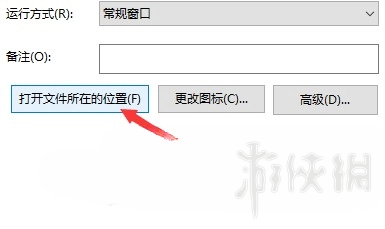
2. Find the Chinese registry in the folder and double-click it.
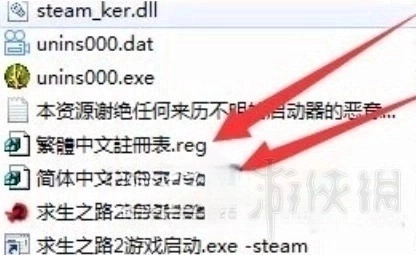
3. A window like this will pop up on the current page, click Yes to confirm the changes.
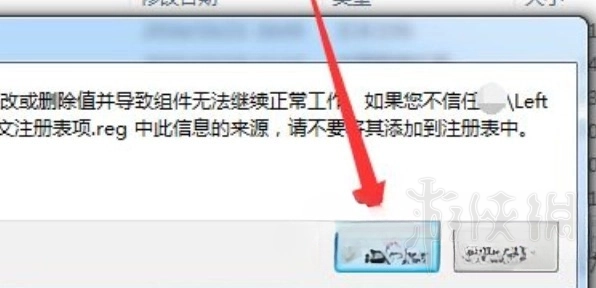
4. After entering the game, your game has changed from the English version to the Chinese version.
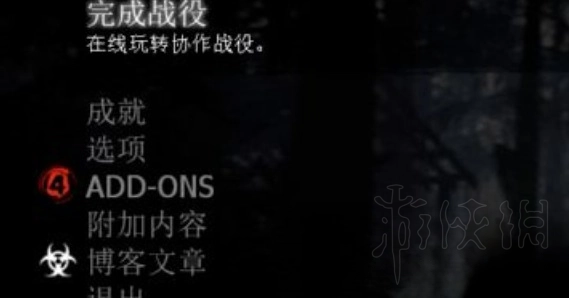
The above is the entire content of this issue on how to use the Chinese registration form of Left 4 Dead 2. I hope it can help friends who like this game. Friends who want to know more related strategies and information can continue to pay attention. We will push it for you every day. The latest and most complete guide, see you in the next issue~