How to adjust 60 frames in The Legend of Zelda: Tears of the Kingdom? How to set the picture to the 60 frames we like? The following is a tutorial to share with you the 60 frame quality settings for The Legend of Zelda: Tears of the Kingdom.

1. If the player uses NS to run the game, it can only reach a maximum of 30 frames. This cannot be adjusted because it is a device limitation;
2. If the player is using an emulator to run the game, downloading and installing the patch can improve the picture quality to 60 frames. Download the compressed package and unzip it, copy the file to the mod folder and then run the game to improve the picture quality. ;
3. In short, players on the emulator side can improve the image quality by downloading patches, and players can operate according to their own equipment;
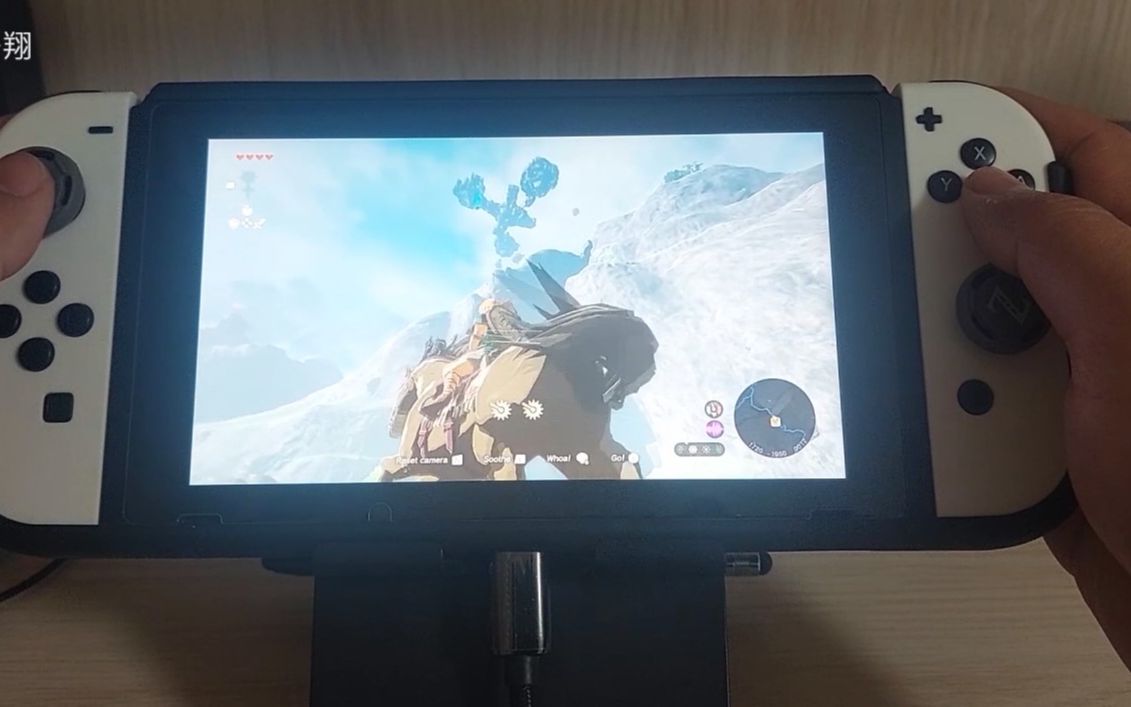
4. The Legend of Zelda: Tears of the Kingdom will be officially released on May 12, and players can pre-download the game files starting on May 5.