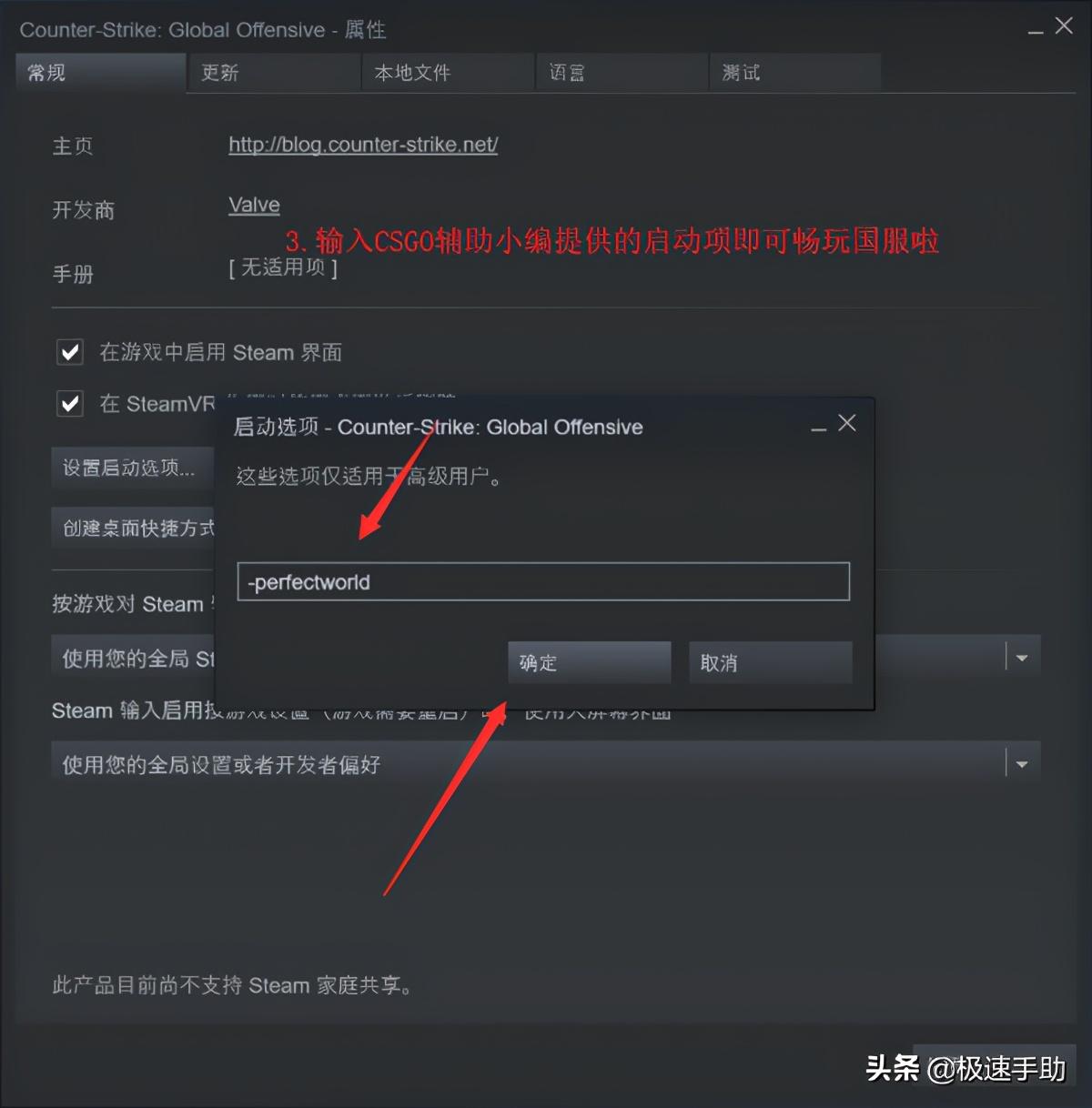CSGO is commonly known as Counter-Strike. At first glance, it is a game in the CS series. Since it is a new name, it should be an upgraded version of CS. Especially after the CSGO national server was launched, it attracted many international players to switch to the national server. Where is the CSGO national server launch item? In fact, the biggest difference is which launcher you use. If it is a perfect launcher, then it is the national server, but if you use the steam launcher, then you are still in the international server.
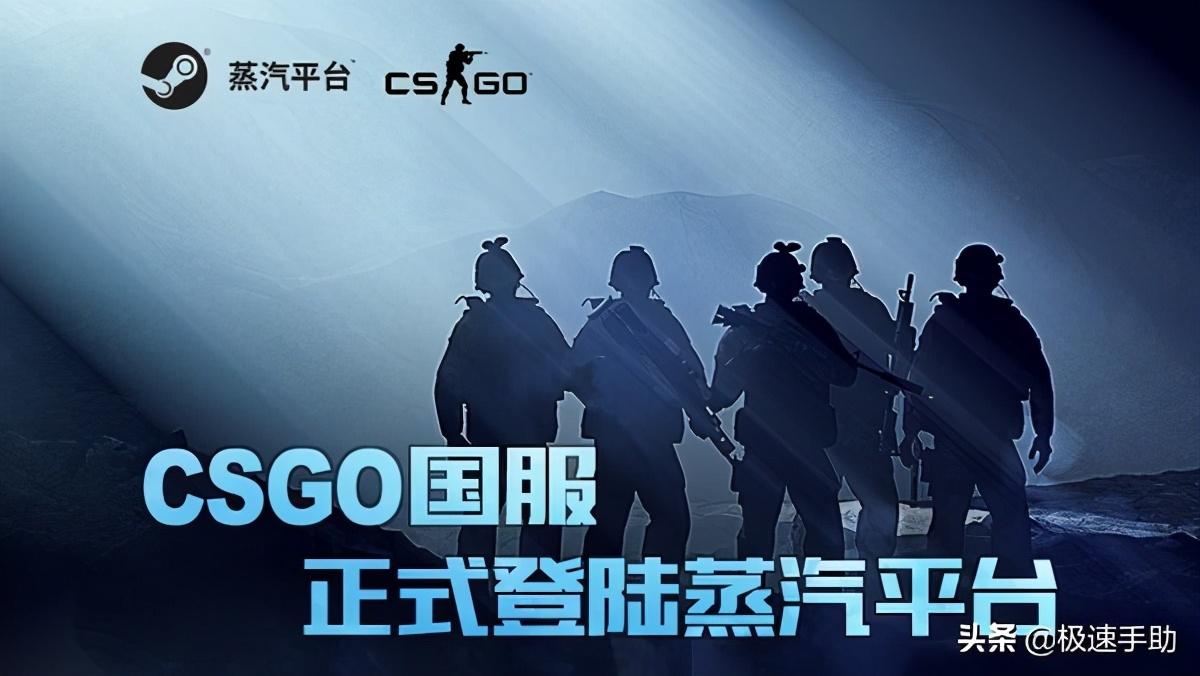
In fact, the problem with CSGO national server startup items is the setting problem of CSGO national server startup items in steam. Next, let’s take a look at the specific steps to set up the CSGO national server.

The first step is to open and enter the steam homepage, then find the CSGO game, right-click the mouse and select the [Properties] button.
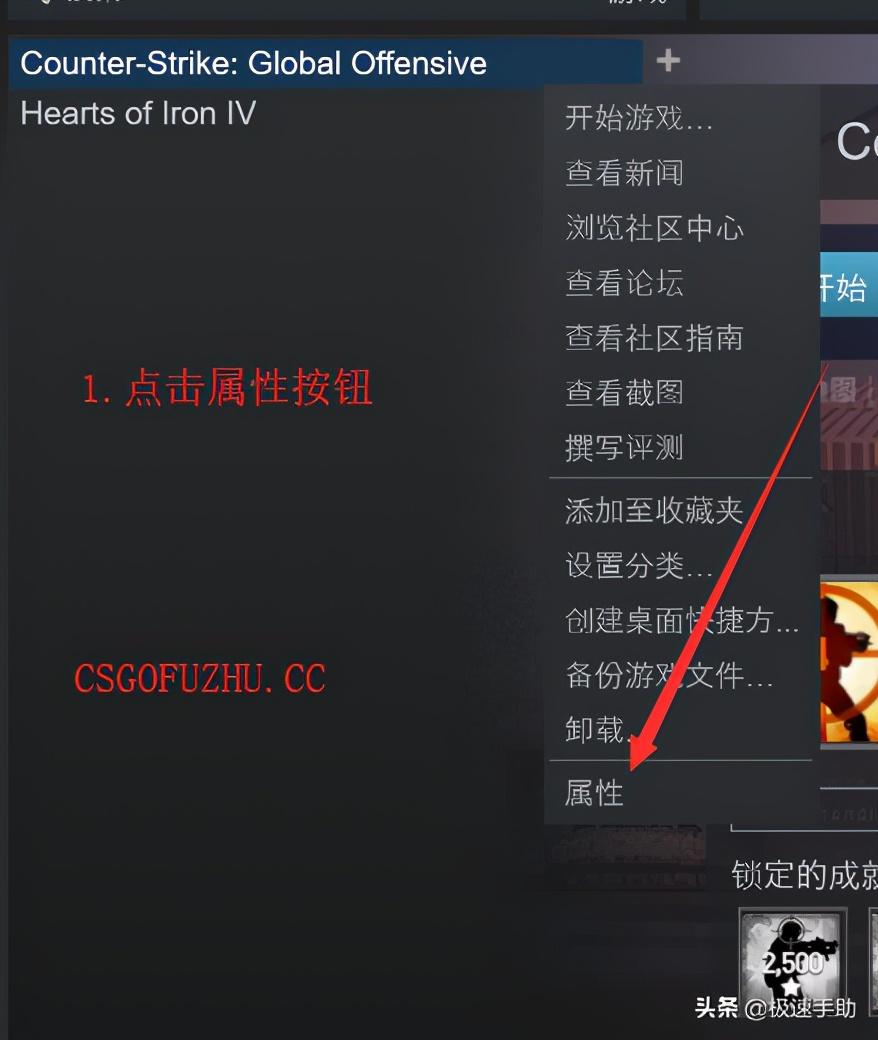
In the second step, after entering the properties dialog box, click to expand [Set startup options] in the [General] tab.
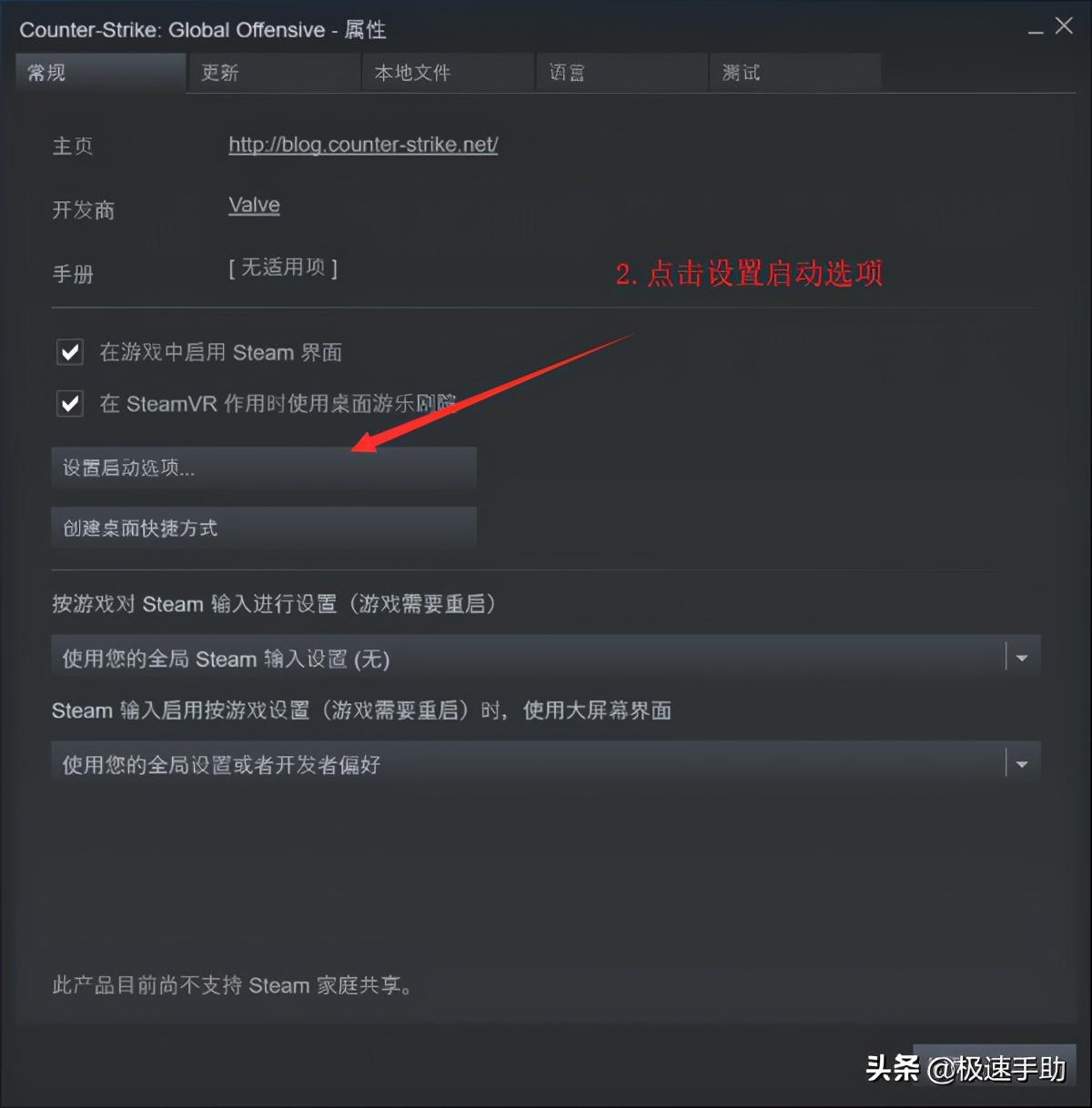
The third step is to enter [-perfectworld] in the input box of the [Startup Options] dialog box that pops up and click [OK]. If you want to return to the CSGO international server, just write [-worldwide] in this input box.