As the latest mobile phone product, the Apple 14 mobile phone has attracted much attention from consumers. However, as the use time increases, the life of the mobile phone battery will gradually decrease, and the number of charging times is an important factor affecting the service life of the mobile phone battery, so small The editor here brings the counter-inquiry method, allowing you to easily check the charging times and take corresponding measures to protect the mobile phone battery based on the query results.
The first step is to open the mobile phone's [Settings] - [Battery] - [Battery Health], and you will see the battery [Maximum Capacity]. The percentage behind it is the actual capacity of the current battery.

In the second step, you need to use [Shortcut Command] to check the charging times. First add the "Battery Health" shortcut command.
Step 3: Then go to [Settings] - [Privacy] - [Analysis and Improvement] on iPhone, turn on [Share iPhone Analysis], and click to view [Analysis Data].

Step 4: Find the file starting with "log" in the analysis data, select the latest date, open it, click the "Share" button in the upper right corner, and select [Save to "File"].
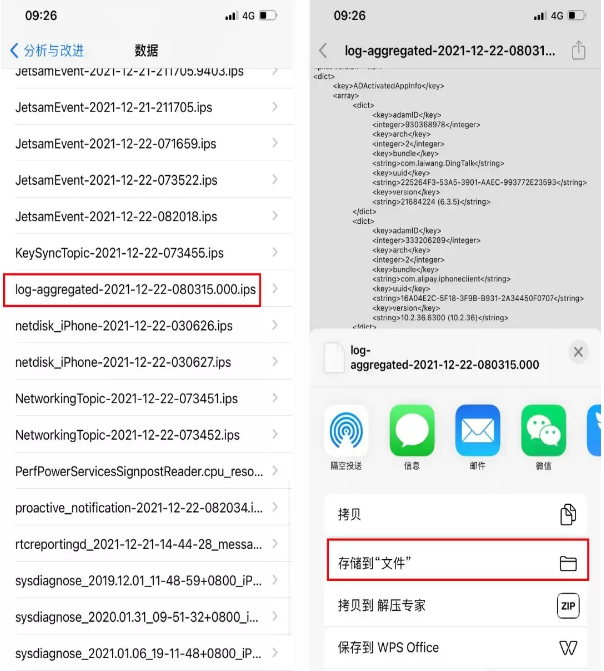
Step 5: Finally open [Shortcut Commands], click the "Battery Health" command, select [Start Analysis], find the stored file starting with "log" from the folder, and click it directly.

Step 6: Wait for 1 second and you will see the analysis results, which clearly display the number of charges, design capacity, actual capacity, battery life, and analysis time. If you cannot remember it, save the screenshot.
