In Counter-Strike: Global Offensive, how to close the CSGO chat box can be referenced as follows:
①Open the CSGO game, enter the game lobby, click Settings and then click "Console" in the upper right corner
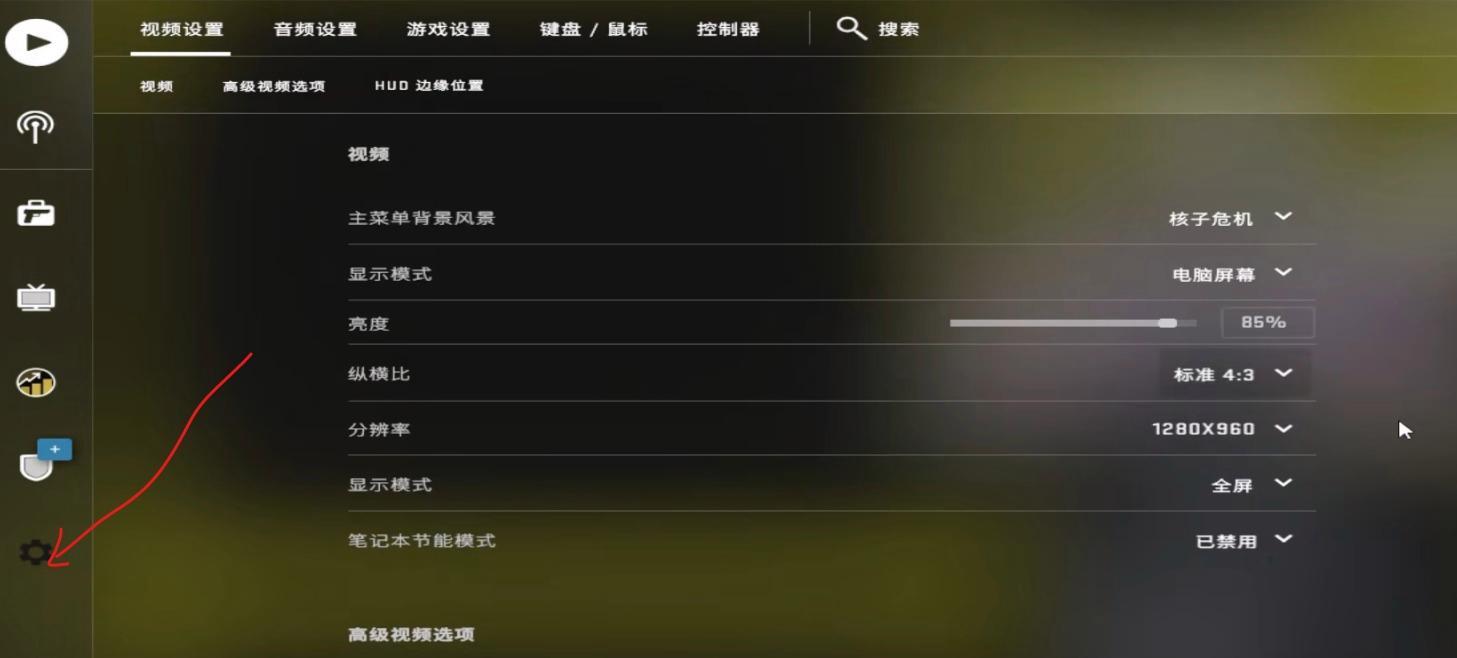
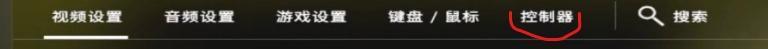
②Enter "cl_show_team_equipment0" in the console, and then press the Enter key to close the chat box.