Many friends still don’t know how to apply to become an author in Changpei Reading. What is the application process? Today I will take you through it. If you are interested, come and take a look.

1. Log in to the official website of Changpei Literature, enter the homepage, and find login/registration, as shown in the figure:

2. Click Login, enter the user's account password, or third-party login. Unregistered users need to register first, as shown in the figure:
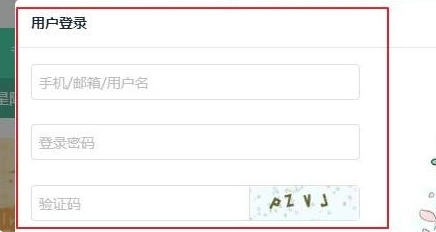
3. Log in to the homepage and click "Personal Center" on the page, as shown in the figure:

4. On the personal center page, select "Author Center" in the left navigation bar, as shown in the figure:

5. Click on the Author Center, and the page will jump to the Changpei Literary Writer Registration and Submission Agreement. After reading, click on the consent selection box at the bottom, as shown in the figure:
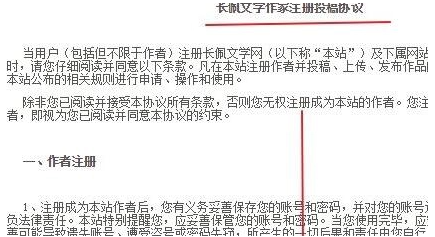
6. In the page that appears, fill in the author’s pen name according to the prompts, as shown in the figure:
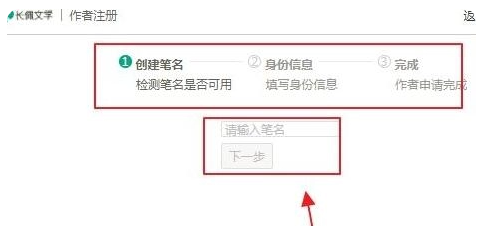
7. Then enter the writer's identity information and fill in your personal name and address. After filling in, the page will show that the application is successful, and you can enter the writer's homepage. As shown in the picture:

8. Enter the author's homepage to manage your novels.