How to play the Dragon God simulator: Tears of the Kingdom? You can freely simulate the gameplay of Zelda on the PC. You can also try it with golden fingers. You can experience Zelda without using NS. Players can go to the Dragon God simulation organ. Download and use it online. Let’s introduce how to use Dragon God Simulator Kingdom Tears.

Ryujinx Simulation Organ Network: https://ryujinx.org/download
First, players go to the Dragon God Simulator website address and click the “learn more” button to enter.
Then the player finds the Win64 download address here and clicks to download.

Players go to the firmware download address and select the Dragon God firmware switch. They must select the same version of firmware and key.
After completing the download, players must unzip the emulator and key compressed package, open the Dragon God emulator, and do not unzip the firmware compressed package.
Change to Simplified Chinese here after loading is complete.

Then copy the two secret key files to the system folder and restart the simulator.
At this point, click Install Firmware from ZIP and directly select the firmware compressed package.
After completing the installation, you can make some choices such as controller configuration, and then download "The Legend of Zelda: Tears of the Kingdom".
The player found the resource website and chose to download "The Legend of Zelda: Tears of the Kingdom".
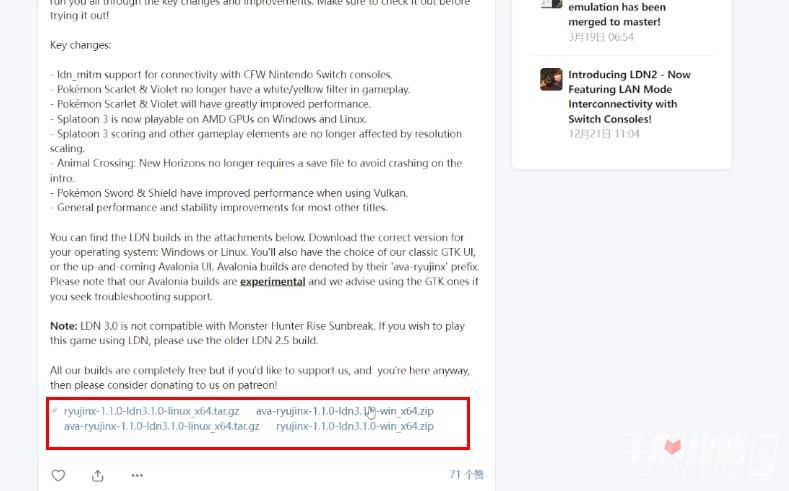
Players then need to download an additional NSCB tool to change the game file format.
Select 1 here for single file processing.
Then drag the game file package you just downloaded here.

After completing the processing, choose to repackage it as NSP output.
After processing is completed, the file will appear in the NSCB_output folder.

Put it in the emulator's game directory, refresh and you can load and play "The Legend of Zelda: Tears of the Kingdom".