In the cookie cloud disk group, some may have confidential spaces, which contain some resource files we want. So how to download the cookie cloud disk group confidential space? In fact, you must have permission to open it before you can download it. The following is a detailed introduction for you. Friends in need can come and take a look.

1. Qiyunpan Group’s confidential space can be downloaded by long-pressing the file. However, the files in the confidential space have download permission restrictions. Only with the permission of the group owner can they be downloaded.
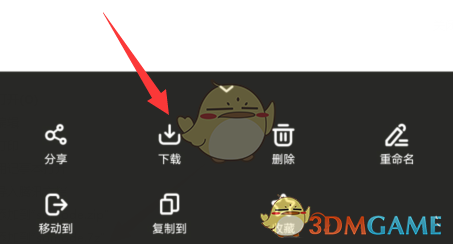
2. Each cookie cloud disk group has a group owner, administrator and ordinary members. The group owner can assign different permissions to them and thus have different download permissions. Generally speaking, files placed in the confidential space will not be allowed to be downloaded, so if you want to download it, it is recommended to apply to the group owner, and you can download it after the group owner agrees.
3. If there is no permission, then in the interface displayed after long pressing the file, "Download" will be "dark" and cannot be clicked like the one below.
The above is the cookie cloud disk group confidential space. How to download it? How to download the confidential space files of Cookie Cloud Disk Group, and for more related information and tutorials, please pay attention to this website.