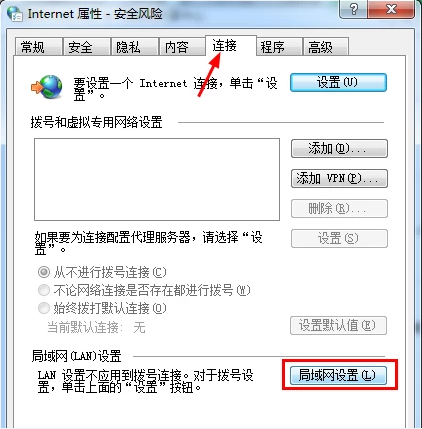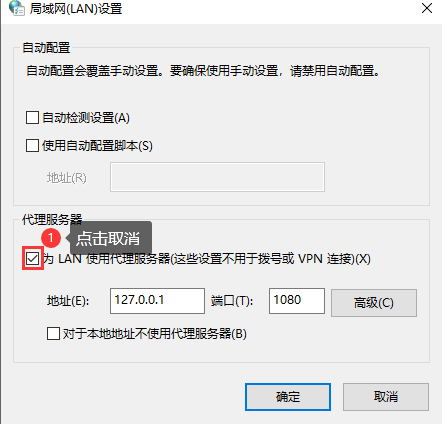What to do if the browser prompts that the proxy server refuses the connection. Many friends will find that sometimes after the computer is suddenly restarted, multiple browsers will display that the proxy server refuses the connection when connecting to the Internet. This situation is usually caused by network failure. What should you do when the browser refuses the connection request? Let’s take a look at the detailed solutions below.

1. Solutions other than Google Chrome:
1. Open your browser→Tools→Internet Options→Connect
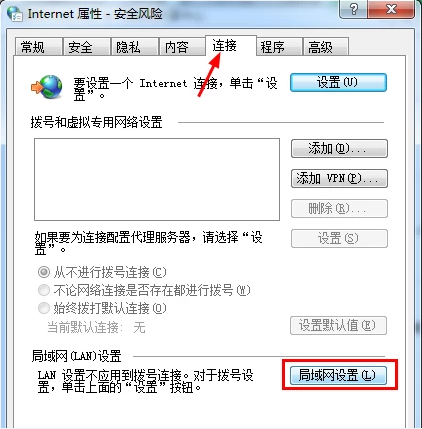
2. LAN Settings → Uncheck: Use proxy server for LAN
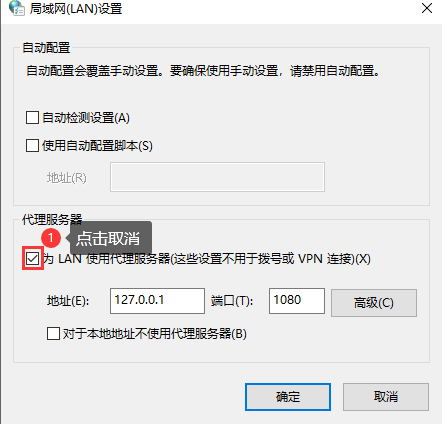
3. Finally click OK, then restart the browser and you can surf the Internet normally.
2. Solutions for Google Chrome:
Settings→Advanced→System→Open proxy settings, the others are the same as above.