In the Ringtone Duoduo app, users can record their own videos and upload them, and then set them as ringtones for mobile phone calls! So how do you take videos with Ringtone Duoduo? The following is an introduction to how to record videos with Ringtone Duoduo. Let’s learn about it together!

1. First enter the homepage of Ringtone Duoduo and click Upload.
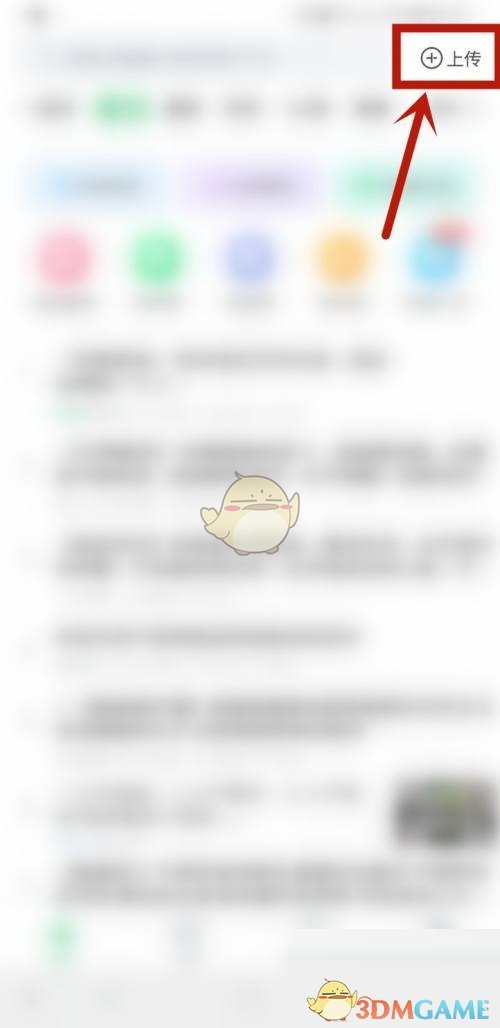
2. Then enter the upload page and click Record Video.
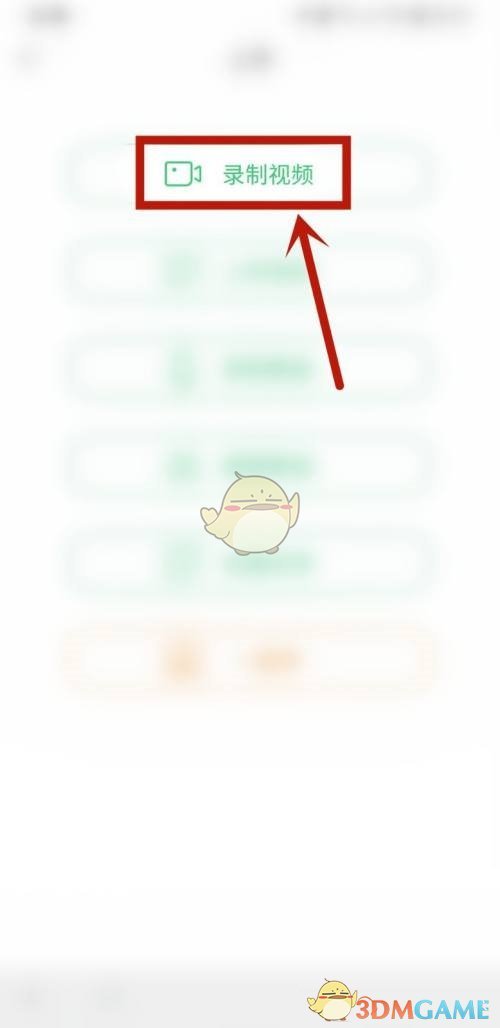
3. Then click the record button at the bottom of the page to start recording the video.
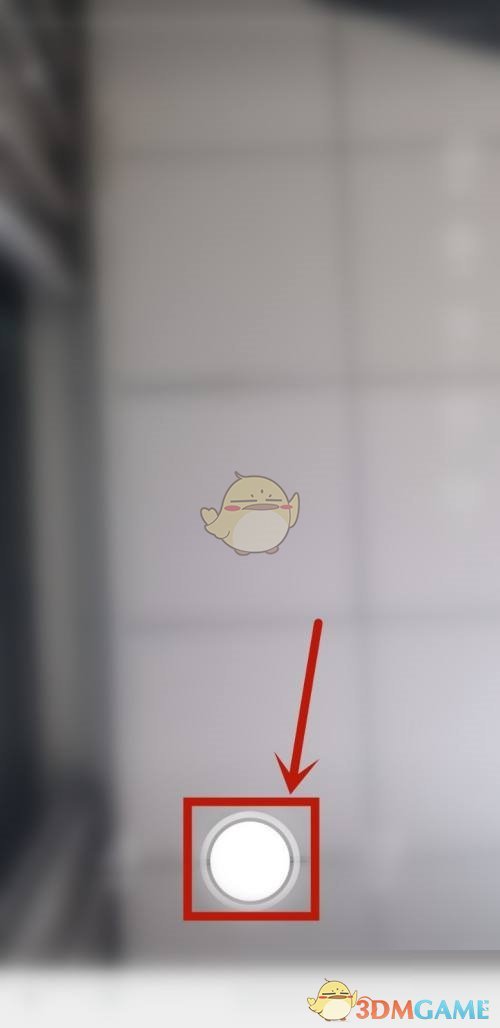
4. Finally, click the Finish button at the bottom of the page to complete the video recording.
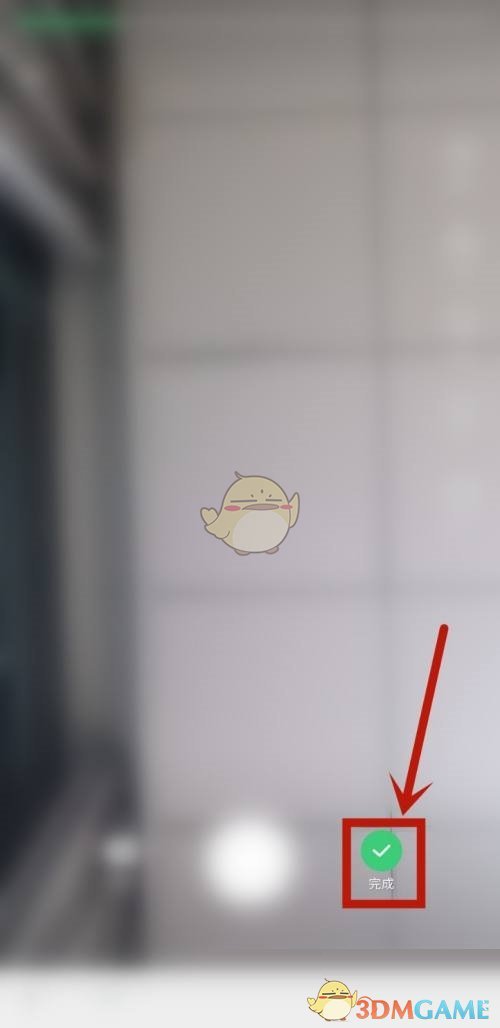
The above is the ringtones brought by Duoduo. How to take videos? There are many ways to record videos with ringtones. For more related information and tutorials, please pay attention to this website.